Lisablueeyes
TPF Noob!
- Joined
- Nov 19, 2012
- Messages
- 74
- Reaction score
- 3
- Location
- Toronto
- Can others edit my Photos
- Photos OK to edit
Newbie to photography.. Hubby just bought me the EF 50mm f1.8 II Lens. Got the Canon T3i for xmas My first DSLR!
Please tell me how I should have taken this picture to make it better? Thanks

005 by Lisablueeyes10, on Flickr
Please tell me how I should have taken this picture to make it better? Thanks

005 by Lisablueeyes10, on Flickr


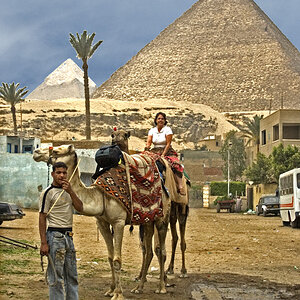


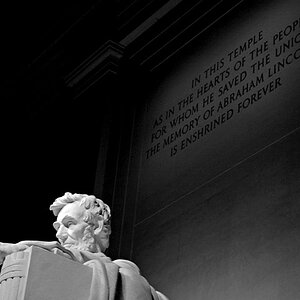
![[No title]](/data/xfmg/thumbnail/35/35879-b9a5a75c88f724f404f976b0c0e67dbd.jpg?1619737207)

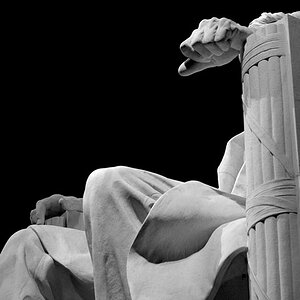


![[No title]](/data/xfmg/thumbnail/35/35872-12704b8c65e1c009d7089ccba367abb6.jpg?1619737198)
