Propi
TPF Noob!
- Joined
- Sep 4, 2007
- Messages
- 1
- Reaction score
- 0
- Can others edit my Photos
- Photos OK to edit
Hi!
I've been looking through other people's pictures for a while now, and I'm absolutely fascinated with the effect seen on the pic below:

I mean the "halo" or brightness around that girl... It's totally amazing, and I'd love to make my pictures look similar
I have two questions, one is dumb, the other might be a little smarter
1. What is the technique called? Does it even have a name?
2. How to do this?
I realize you probably need some layer work, dodging/burning etc... if someone could write it down for me, like a total idiot, I'd be very grateful. Even a link to some tutorials would be cool
Thanks in advance, friends!
I've been looking through other people's pictures for a while now, and I'm absolutely fascinated with the effect seen on the pic below:

I mean the "halo" or brightness around that girl... It's totally amazing, and I'd love to make my pictures look similar
I have two questions, one is dumb, the other might be a little smarter
1. What is the technique called? Does it even have a name?
2. How to do this?
I realize you probably need some layer work, dodging/burning etc... if someone could write it down for me, like a total idiot, I'd be very grateful. Even a link to some tutorials would be cool
Thanks in advance, friends!



![[No title]](/data/xfmg/thumbnail/37/37138-63809b91a8061d61d48c541f18a69861.jpg?1619737885)
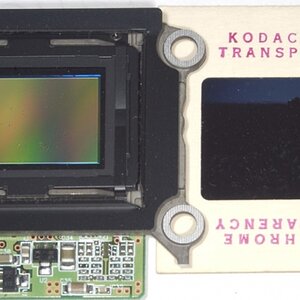


![[No title]](/data/xfmg/thumbnail/34/34070-2a43e701f983f62ada1c66a54d00be4e.jpg?1619736266)






