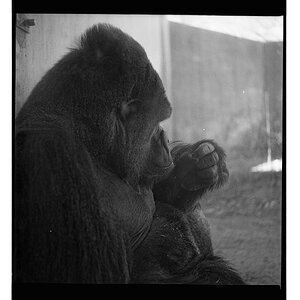Navigation
Install the app
How to install the app on iOS
Follow along with the video below to see how to install our site as a web app on your home screen.

Note: This feature currently requires accessing the site using the built-in Safari browser.
More options
You are using an out of date browser. It may not display this or other websites correctly.
You should upgrade or use an alternative browser.
You should upgrade or use an alternative browser.
How to avoid the 'halo' - sample pic for your review
- Thread starter ottor
- Start date
- Joined
- Dec 16, 2003
- Messages
- 33,896
- Reaction score
- 1,853
- Location
- Edmonton
- Website
- www.mikehodson.ca
- Can others edit my Photos
- Photos NOT OK to edit
What was your method for creating the HDR?
There is a fairly clear & distinct line between the rocks and the sky, so it probably wouldn't be too hard to just use a layer mask and process the sky without the HRD treatment.
There is a fairly clear & distinct line between the rocks and the sky, so it probably wouldn't be too hard to just use a layer mask and process the sky without the HRD treatment.
ottor
No longer a newbie, moving up!
- Joined
- Feb 7, 2009
- Messages
- 935
- Reaction score
- 173
- Location
- S. Idaho
- Can others edit my Photos
- Photos OK to edit
What was your method for creating the HDR?
There is a fairly clear & distinct line between the rocks and the sky, so it probably wouldn't be too hard to just use a layer mask and process the sky without the HRD treatment.
Hi Mike...
3 Shots +/- 2 ... then used Photomatix..
I tried to get the color and contrast in the rocks, and I acheived what I wanted, but got that halo ... I like the idea of masks - I'll try that tonight and see what i can come up with, but I'd really like to avoide it in the first place..
Do you think I can just replace the sky with the sky in the picture that was shot at normal exposure? Can I do that after all 3 have been merged?? .. Appears I have a little fun ahead of me tonight !! :mrgreen:
tks,
- Joined
- Dec 16, 2003
- Messages
- 33,896
- Reaction score
- 1,853
- Location
- Edmonton
- Website
- www.mikehodson.ca
- Can others edit my Photos
- Photos NOT OK to edit
That's what I would try.Do you think I can just replace the sky with the sky in the picture that was shot at normal exposure? Can I do that after all 3 have been merged?? .. Appears I have a little fun ahead of me tonight !!
Just drag one of the original exposures into this finished image (in Photoshop), it will be a new layer. Mask off the rocks and then just adjust the sky to how you want it. You may have to play with the edge of the mask to get it looking just right, but like I said, it looks like a pretty clean distinction so it shouldn't be too hard.
Wyjid
TPF Noob!
- Joined
- Mar 28, 2008
- Messages
- 836
- Reaction score
- 0
- Location
- Muskoka Canada
- Website
- www.soultreephotography.ca
- Can others edit my Photos
- Photos OK to edit
avoiding halo and getting the exposure you want can be tough. however fixing it is not so tough. take your burn tool and gently do a burn around the edges. in 5-10 mins you'll hardly tell.
- Joined
- Apr 9, 2009
- Messages
- 41,401
- Reaction score
- 5,706
- Location
- Iowa
- Website
- kharrodphotography.blogspot.com
- Can others edit my Photos
- Photos OK to edit
Not a trick really, you just need to pay more attention to what each slider is doing. Watch the effect of the "Light Smoothing" (radio buttons) under the 'Details Enhancer' tab closely.I was able to obtain the look that I wanted on the rocks, but then I got that dreaded 'halo' - any trick on how to avoid that ??
thanks
Also, if there are alignment issues with your merged images you'll get halos. You must have a rock steady tripod and impecable methods for releasing the shutter to eliminate camera shake (mirror lockup, remote release).
Many Photographers doing HDR's use Photomatix as an intermediate process by finishing their images in Photoshop.Top notch HDR photographers Photoshop each individual exposure before they go to Photomatix and return to Photoshop after Photomatix to again finish the image.
3 images at +2, 0, -2 is the minimum for an HDR. I have found that 5 images at +2, +1, 0, -1, -2, or +-1 stop steps produces better results than +- 2 stop steps.
The dynamic range from the brightest highlight to the deepest shadow can tell you how many exposures you need.
SrBiscuit
TPF Noob!
- Joined
- Apr 22, 2008
- Messages
- 2,716
- Reaction score
- 44
- Location
- NH
- Can others edit my Photos
- Photos OK to edit
like mike said...you could easily fix this one with some masking.
me personally, i would take the image, put it on a layer under this one...enlarge it ever so slightly, then mask out the sky on the top layer right up to the rocks, revealing the new identical sky...minus the halo.
kmh is right on track too. i only offer the masking advice since i have no idea how to properly use photomatix lol.
me personally, i would take the image, put it on a layer under this one...enlarge it ever so slightly, then mask out the sky on the top layer right up to the rocks, revealing the new identical sky...minus the halo.
kmh is right on track too. i only offer the masking advice since i have no idea how to properly use photomatix lol.
ottor
No longer a newbie, moving up!
- Joined
- Feb 7, 2009
- Messages
- 935
- Reaction score
- 173
- Location
- S. Idaho
- Can others edit my Photos
- Photos OK to edit
Here's my feeble, quickie attempt at a fix - a simple cut/paste of one of the original shots at a normal exposure.. (still a little blown)..
Here's a senario where I wish the extremely sharp line between sky/rocks wasn't so prominant.. since I was on a "floating dock", I'm sure I got a little shift between the shots, and not sure I can allign the pattern 'exactly'.. but - better than before the fix.. :mrgreen:
I'll try some other suggestions this weekend.... THANKS !!!
r

Here's a senario where I wish the extremely sharp line between sky/rocks wasn't so prominant.. since I was on a "floating dock", I'm sure I got a little shift between the shots, and not sure I can allign the pattern 'exactly'.. but - better than before the fix.. :mrgreen:
I'll try some other suggestions this weekend.... THANKS !!!
r

liltimmy1313
TPF Noob!
- Joined
- Jun 14, 2009
- Messages
- 59
- Reaction score
- 0
- Location
- Sparta
- Can others edit my Photos
- Photos NOT OK to edit
Yea, I agree I dig that halo. But I guess if you goin' for that vibrant but not unbelievable effect then try the sky (like you did). But if you want even more of a regular feel, try having the properly exposed photo as a layer over the HDR'ed layer (in photoshop of course) then erase the properly exposed layer as necessary revealing the parts you want the HDR (but leaving the stuff you do want from the properly exposed)
Wyjid
TPF Noob!
- Joined
- Mar 28, 2008
- Messages
- 836
- Reaction score
- 0
- Location
- Muskoka Canada
- Website
- www.soultreephotography.ca
- Can others edit my Photos
- Photos OK to edit
here's an attempt at a post HDR halo fix, about 10 mins of dodging and burning.


Most reactions
-
 426
426 -
 287
287 -
 280
280 -
 265
265 -
 222
222 -
 196
196 -
 182
182 -
 179
179 -
 164
164 -
 164
164 -
 150
150 -
 131
131 -
 118
118 -
 95
95 -
I
94
Similar threads
- Replies
- 0
- Views
- 183
- Replies
- 5
- Views
- 256
- Replies
- 27
- Views
- 2K
- Replies
- 1
- Views
- 796



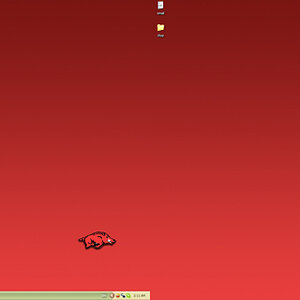

![[No title]](/data/xfmg/thumbnail/39/39292-4169a355b794ae9735845c4ad45d06ff.jpg?1619738958)