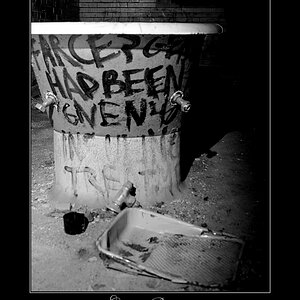stellar_gal
TPF Noob!
- Joined
- Jan 22, 2007
- Messages
- 171
- Reaction score
- 0
- Location
- Texas
- Can others edit my Photos
- Photos OK to edit
I shot an acquaintances small at-home wedding over the weekend. I shot most of it in RAW, mainly because they decided to rush through the portraits and get to the reception(which they will regret I'm sure), so I didnt have time to really meter properly and take some time to get exposures exactly how I wanted it. Needless to say, I had to adjust some overexposed photos- since it was middle of the day , so I am so very glad I did it in RAW!!
So, now I need to order about 300 photos very soon. What is the best way in either Bridge or PS CS2 to convert all those images into JPG format without doing it one by one?
So, now I need to order about 300 photos very soon. What is the best way in either Bridge or PS CS2 to convert all those images into JPG format without doing it one by one?


![[No title]](/data/xfmg/thumbnail/40/40308-f92e28f094216c151f3ad1fd7453c99b.jpg?1619739413)