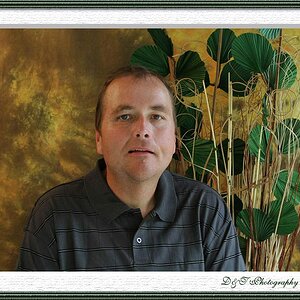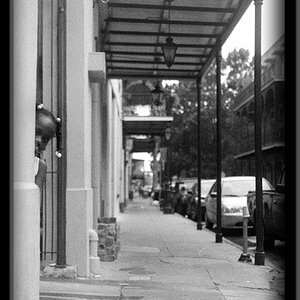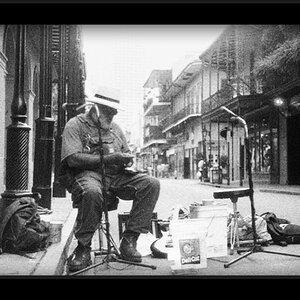kmeinhart
TPF Noob!
- Joined
- Jan 16, 2012
- Messages
- 4
- Reaction score
- 0
- Location
- Southern CA
- Can others edit my Photos
- Photos OK to edit
So I know how to read & understand a Histogram, But what do you find is the best way to compensate for a skewed Histogram? For example when i see blown highlights, should I lower my exposure ( Example: Exposure Compensation on a Canon), If so I'll be underexposing my shot, but getting the detail in the highlights. At this point i usually just fix in post-processing.
I usually shoot in Evaluative Metering Mode, would Spot Metering be more effective on my subject? But...At the same time you run the risk of the above example of blown highlights in another part of the shot.
My Experience: The Other day I shot my wife in a white top against a bright blue background on a cloudy day. Her shirt is blown in the highlights, but i didn't want to underexpose the shot cause of the bright blue background. What would you have done? any Thoughts?
I usually shoot in Evaluative Metering Mode, would Spot Metering be more effective on my subject? But...At the same time you run the risk of the above example of blown highlights in another part of the shot.
My Experience: The Other day I shot my wife in a white top against a bright blue background on a cloudy day. Her shirt is blown in the highlights, but i didn't want to underexpose the shot cause of the bright blue background. What would you have done? any Thoughts?