vipgraphx
No longer a newbie, moving up!
- Joined
- Dec 1, 2011
- Messages
- 2,415
- Reaction score
- 440
- Location
- Some Where In the Desert
- Can others edit my Photos
- Photos OK to edit
I have been asked by several people how I add light rays, fog, atmospheric fog, dust particles and what not. It gets hard to explain so I thought it would be better to create a video tutorial showing a method I use. There are other methods but this is very simple to do your self and save money on purchasing brush sets.
I will be discussing how to create a brush and then how to use that brush in the image. I do not have a lot of time as you tube only allows me to do 10 min videos so I wanted to keep it simple. The more time you put into yours, the better it will look.
Videos have been broken down to three parts. I suggest watching in 720p and full screen.
Now you do not want to over do it as sometime I have. Its sometimes the little things that make a HUGE difference and also don't over do it on every photo unless you want to. many of my photos (HDR's) get the light rays from shooting into the sun, however when you are indoors and there is a bright window and you really wish you could capture some of the misty foggy light rays look, this is a great way to add it in if you are not carrying a bag of dust to through up in the air hahahahahahahha..
I hope this helps you folks.
I will be discussing how to create a brush and then how to use that brush in the image. I do not have a lot of time as you tube only allows me to do 10 min videos so I wanted to keep it simple. The more time you put into yours, the better it will look.
Videos have been broken down to three parts. I suggest watching in 720p and full screen.
Now you do not want to over do it as sometime I have. Its sometimes the little things that make a HUGE difference and also don't over do it on every photo unless you want to. many of my photos (HDR's) get the light rays from shooting into the sun, however when you are indoors and there is a bright window and you really wish you could capture some of the misty foggy light rays look, this is a great way to add it in if you are not carrying a bag of dust to through up in the air hahahahahahahha..
I hope this helps you folks.
Last edited by a moderator:











![[No title]](/data/xfmg/thumbnail/41/41936-6640bf1c1d4b16a38584d756ef285c5e.jpg?1619739947)
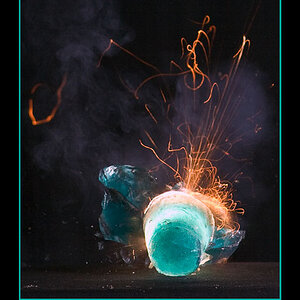
![[No title]](/data/xfmg/thumbnail/35/35866-da1619f1c62d0897e43c22a31ae36ad2.jpg?1619737193)