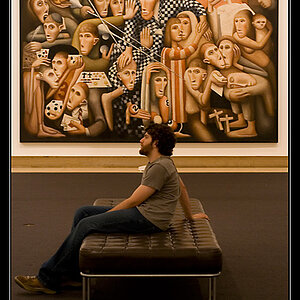kraftylady89
TPF Noob!
- Joined
- Sep 29, 2012
- Messages
- 1
- Reaction score
- 0
- Can others edit my Photos
- Photos OK to edit
Hi I am new and I do take alot of pictures, I have found a couple of pictures I really like how they look, I was wondering if anyone can tell me how to get this look? Is it how the person took the picture or did she edit it to look that way. I dont know if I am able to add the picture here but will email it to anyone that wants to help me. Thanks in adavance. kraftylady89 oops yes I see I can add the pictur eso I will, I like the dar vintage feel of the picture.



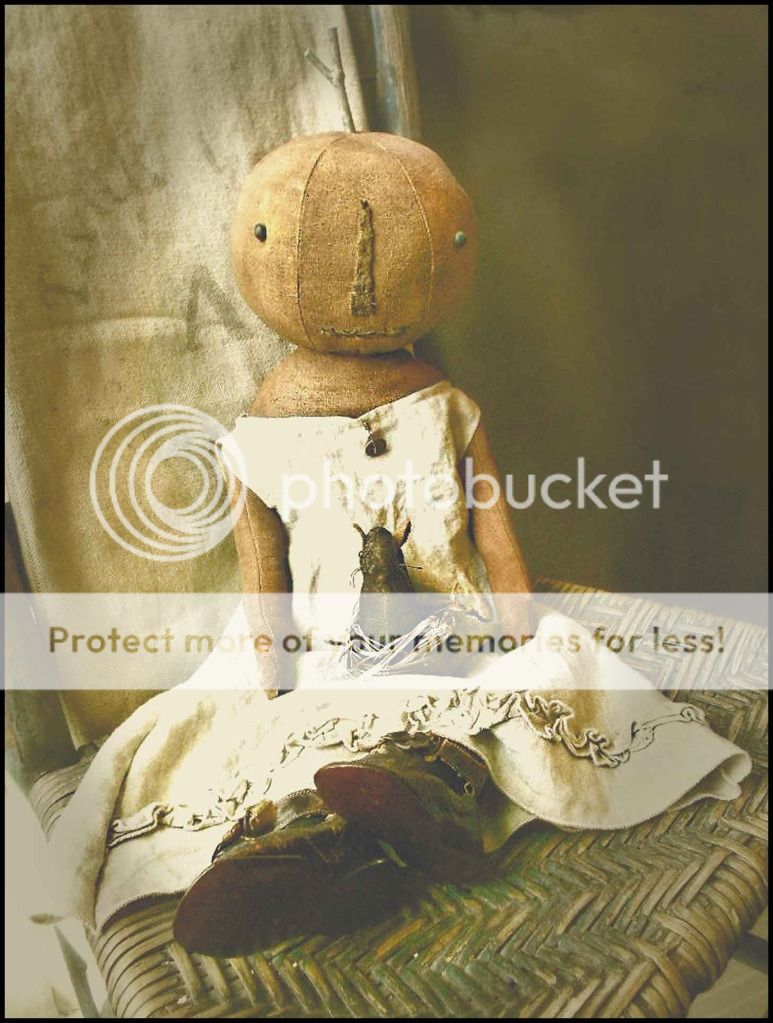
 haha only kidding. For vintage looks I would first play with the tint and temp depending on the image. If you are using lightroom try split toning. And of course you'll make a few adjustments to the saturation and contrast.
haha only kidding. For vintage looks I would first play with the tint and temp depending on the image. If you are using lightroom try split toning. And of course you'll make a few adjustments to the saturation and contrast.