Navigation
Install the app
How to install the app on iOS
Follow along with the video below to see how to install our site as a web app on your home screen.

Note: This feature currently requires accessing the site using the built-in Safari browser.
More options
You are using an out of date browser. It may not display this or other websites correctly.
You should upgrade or use an alternative browser.
You should upgrade or use an alternative browser.
How to get pitch-black background?
- Thread starter k.udhay
- Start date
- Joined
- Apr 9, 2009
- Messages
- 41,401
- Reaction score
- 5,706
- Location
- Iowa
- Website
- kharrodphotography.blogspot.com
- Can others edit my Photos
- Photos OK to edit
It's done with lighting, typically strobe light (flash)
Using flash allows controlling the ambient light exposure separately from the flash exposure.
Even a white background can be made to look deep black using the right exposure and flash adjustments.
The background used in this image is a light gray seamless paper and controlled the exposure settings so it stayed gray.

I used the same light gray seamless paper background and controlled the exposure settings so it was black to make this image:
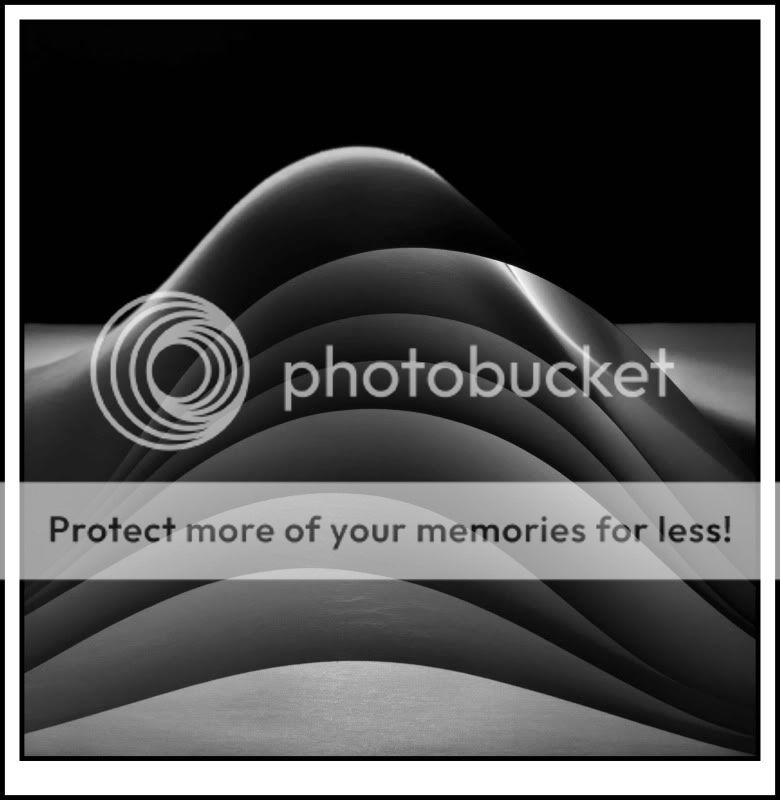
Using flash allows controlling the ambient light exposure separately from the flash exposure.
Even a white background can be made to look deep black using the right exposure and flash adjustments.
The background used in this image is a light gray seamless paper and controlled the exposure settings so it stayed gray.

I used the same light gray seamless paper background and controlled the exposure settings so it was black to make this image:
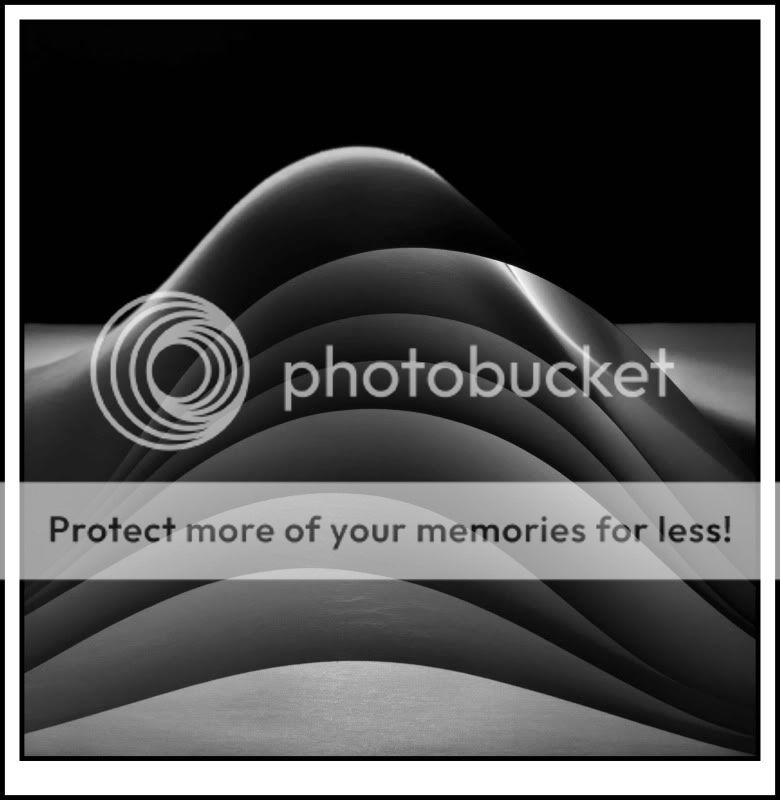
Derrel
Mr. Rain Cloud
- Joined
- Jul 23, 2009
- Messages
- 48,225
- Reaction score
- 18,941
- Location
- USA
- Website
- www.pbase.com
- Can others edit my Photos
- Photos OK to edit
The basic idea is to light the foreground, often using electronic flash or a lamp of some type, while keeping the background UN-lighted. When using flash, the light falls off with distance. Same with lamps--the light is strongest up close, but gets dimmer with distance. The same is not usually true with sunlight...it stays relatively uniform over miles of distance.
So..the easiest way to make a black background with a bright foreground is to make the foreground bright with flash, using a small lens opening, like f/11, and a high shutter speed, like 1/125 or 1/160 or 1/200 second, and a low ISO setting, like 100 ISO. The more light on the foreground, the more-easily the background can be rendered black
If an actual black background is set up, like a roll of black cloth or black paper, it's pretty easy to ensure the background stays black.
So..the easiest way to make a black background with a bright foreground is to make the foreground bright with flash, using a small lens opening, like f/11, and a high shutter speed, like 1/125 or 1/160 or 1/200 second, and a low ISO setting, like 100 ISO. The more light on the foreground, the more-easily the background can be rendered black
If an actual black background is set up, like a roll of black cloth or black paper, it's pretty easy to ensure the background stays black.
- Joined
- Apr 9, 2009
- Messages
- 41,401
- Reaction score
- 5,706
- Location
- Iowa
- Website
- kharrodphotography.blogspot.com
- Can others edit my Photos
- Photos OK to edit
It is exactly the same for sunlight, light falls of as a square function with distance.. . .the light falls off with distance. . . The same is not usually true with sunlight.
But, the Sun is about 93,000,000 miles away.
Derrel
Mr. Rain Cloud
- Joined
- Jul 23, 2009
- Messages
- 48,225
- Reaction score
- 18,941
- Location
- USA
- Website
- www.pbase.com
- Can others edit my Photos
- Photos OK to edit
It is exactly the same for sunlight, light falls of as a square function with distance.. . .the light falls off with distance. . . The same is not usually true with sunlight.
But, the Sun is about 93,000,000 miles away.
Sorry, but for the purposes of this discussion, sunlight does NOT behave like strobe light, nor incandescent light.
Your attempt at "making a point" is juvenile. But, nice try, Captain. Maybe the next time you feel the need to pipe off,perhaps you should spend the extra few seconds to explain what your statement means. You know, so the newbies you're trying to impress will understand that you're not just trying to be a d***.
Buckster
In memoriam
- Joined
- Sep 14, 2009
- Messages
- 6,399
- Reaction score
- 2,341
- Location
- Way up North in Michigan
- Can others edit my Photos
- Photos NOT OK to edit
Put simply: Don't light it.
Less simply, there are a variety of techniques to help you not light it.
Generally speaking, you need to start thinking in terms of having 2 (or more) zones of light. You control the light in each zone separate from the other zone(s). So, for instance, your subject is in one zone, your background is in another and, ideally, the light from one zone does not influence the other.
To make the completely dark background you're looking for, its zone gets no light RELATIVE to how much light the subject gets. Various ways to achieve this all involve tightly controlling shutter, aperture, ISO and light sources.
The first thing to do, usually, is to get the model as far from the background as possible. That allows more independent control of the two zones of light. The background light you want in this case is none - no light at all. If you can achieve that, you're well on your way. However, given the fact that you'll have to light up the model, there's a real good chance that some light from that is going to bounce around in the room and end up lighting up that background to some extent. The further apart the two are, the less light will be able to reach the background because of the inverse square law.
Lighting the model from angles, rather than from dead ahead helps as well. The light flying past the model then goes off to the sides of the area of background that's in your shot behind the model. It's a lot like a flashlight beam - it lights what it's pointed at primarily, and the stuff to the sides isn't lit so well. On top of that, dead-ahead light is usually not very flattering anyway, unless you're using a ring light.
Speaking of flashlight beams, a snoot or barn doors can be used to help control the direction of light from the flash(es) onto the model, and that will help control spill from getting to the background.
There's also ambient light from windows, doors, lamps and so forth to contend with. Any that are lighting up the background should be blocked off, covered, shut off, closed down or whatever you can do to stop them from lighting up the background. That can be as simple as temporarily placing something, or someone, between the light source and the background.
Which brings us to the next common working technique, which is to block off the portion of the light that's intended to light up your model in the model zone, but is flying past your model and affecting the background. This is done with flags, and they can be anything that blocks the light, from cards to posters to blankets to - use your imagination. That's exactly what the flaps on a barn door do. Just hang or stand them in such a way that they block the light from hitting the background, and they'll be a big help to keep that background black. Illuminator arms atop light stands work real well for this sort of thing, but it's usually pretty easy to rig something up in a pinch.
Of course, you've got to have control over your exposure. Even with all those techniques in play to control the light, if you shoot long exposures with wide open apertures and flashes at full power, it's unlikely you'll get deep black backgrounds. I generally start with the techniques above, combined with my camera's shutter sync speed and ISO dialed in together to get the background the color and depth I want. Then I set up my subject light(s) and aperture for the DOF and exposure I want to achieve with the subject. That gets me real close to where I want to end up, if not spot on. From there, a little tweaking here and there may be necessary, but not much.
Used well, those techniques will allow you to turn any background pure black, even a white background. It must be said however that if your goal is a deep black background, you'll certainly get there a LOT easier if you start out with a black background. I have and use several backgrounds; Black, white, gray, gray mottled, a blueish mottled, etc., plus I use colored gels a lot to get virtually any colors I want from those backgrounds. I set up what will work best for the shot I'm trying to achieve.
Hope that helps.
Less simply, there are a variety of techniques to help you not light it.
Generally speaking, you need to start thinking in terms of having 2 (or more) zones of light. You control the light in each zone separate from the other zone(s). So, for instance, your subject is in one zone, your background is in another and, ideally, the light from one zone does not influence the other.
To make the completely dark background you're looking for, its zone gets no light RELATIVE to how much light the subject gets. Various ways to achieve this all involve tightly controlling shutter, aperture, ISO and light sources.
The first thing to do, usually, is to get the model as far from the background as possible. That allows more independent control of the two zones of light. The background light you want in this case is none - no light at all. If you can achieve that, you're well on your way. However, given the fact that you'll have to light up the model, there's a real good chance that some light from that is going to bounce around in the room and end up lighting up that background to some extent. The further apart the two are, the less light will be able to reach the background because of the inverse square law.
Lighting the model from angles, rather than from dead ahead helps as well. The light flying past the model then goes off to the sides of the area of background that's in your shot behind the model. It's a lot like a flashlight beam - it lights what it's pointed at primarily, and the stuff to the sides isn't lit so well. On top of that, dead-ahead light is usually not very flattering anyway, unless you're using a ring light.
Speaking of flashlight beams, a snoot or barn doors can be used to help control the direction of light from the flash(es) onto the model, and that will help control spill from getting to the background.
There's also ambient light from windows, doors, lamps and so forth to contend with. Any that are lighting up the background should be blocked off, covered, shut off, closed down or whatever you can do to stop them from lighting up the background. That can be as simple as temporarily placing something, or someone, between the light source and the background.
Which brings us to the next common working technique, which is to block off the portion of the light that's intended to light up your model in the model zone, but is flying past your model and affecting the background. This is done with flags, and they can be anything that blocks the light, from cards to posters to blankets to - use your imagination. That's exactly what the flaps on a barn door do. Just hang or stand them in such a way that they block the light from hitting the background, and they'll be a big help to keep that background black. Illuminator arms atop light stands work real well for this sort of thing, but it's usually pretty easy to rig something up in a pinch.
Of course, you've got to have control over your exposure. Even with all those techniques in play to control the light, if you shoot long exposures with wide open apertures and flashes at full power, it's unlikely you'll get deep black backgrounds. I generally start with the techniques above, combined with my camera's shutter sync speed and ISO dialed in together to get the background the color and depth I want. Then I set up my subject light(s) and aperture for the DOF and exposure I want to achieve with the subject. That gets me real close to where I want to end up, if not spot on. From there, a little tweaking here and there may be necessary, but not much.
Used well, those techniques will allow you to turn any background pure black, even a white background. It must be said however that if your goal is a deep black background, you'll certainly get there a LOT easier if you start out with a black background. I have and use several backgrounds; Black, white, gray, gray mottled, a blueish mottled, etc., plus I use colored gels a lot to get virtually any colors I want from those backgrounds. I set up what will work best for the shot I'm trying to achieve.
Hope that helps.
Gavjenks
TPF Noob!
- Joined
- May 9, 2013
- Messages
- 2,976
- Reaction score
- 588
- Location
- Iowa City, IA
- Can others edit my Photos
- Photos OK to edit
Flagging helps. A flag being a big blocking sheet of foam core or whatever that blocks light. So you could place a flag between the light and the background, such that the ligth lights the subject but the part that would spill over onto the background is getting absorbed by the flag. Googling flags and lighting should give some ideas of setups.
You can also get things to attach to lights (speedlights or studio strobes) that narrow the beam of light to make it more selective. Look up "Honeycomb grids", "lighting barn doors" "snoot"
You can also get things to attach to lights (speedlights or studio strobes) that narrow the beam of light to make it more selective. Look up "Honeycomb grids", "lighting barn doors" "snoot"
osumisan
TPF Noob!
- Joined
- Sep 10, 2010
- Messages
- 106
- Reaction score
- 4
- Location
- Southern California
- Website
- motionshooter.smugmug.com
- Can others edit my Photos
- Photos NOT OK to edit
I am glad this thread is up for I have been having similar issues with portraits shot using a black background. Here is an example of an average portrait, but could be much better with improved techniques. This was shot with NIkon D700, f9, ISO200, 1/250th using a single strobe set up behind camera and to the left. There is ambient sunlight coming from same direction as strobe through a small window, but this light helps my camera focus on the subject.

My main problem (among others) is the quality of the black background. If you look closely, you can see the black mottled a bit and even showing some noise. These defects show even more when I have the image printed. Sometimes, I won't know how bad the background looks until I print them out. I also have this issue when doing long exposures for nighttime landscape/cityscape photos. The dark sky frequently shows noise when I would like it to be black.
Other information on this photo that may help you see my issue is when I take the RAW to lightroom after a shoot like this one, it takes some serious post-processing to get this result. Typically, the histogram wil be heavily loaded on the left (darks) and barely touching the right side (lights). I am wondering if I should change my exposure so the darks are better represented on the histogram and let the lights clip? Or am I correct in keeping the lights properly exposed and allowing the darks to clip? Please help
Is there any good advice for cleaning up the quality of my black backgrounds?

My main problem (among others) is the quality of the black background. If you look closely, you can see the black mottled a bit and even showing some noise. These defects show even more when I have the image printed. Sometimes, I won't know how bad the background looks until I print them out. I also have this issue when doing long exposures for nighttime landscape/cityscape photos. The dark sky frequently shows noise when I would like it to be black.
Other information on this photo that may help you see my issue is when I take the RAW to lightroom after a shoot like this one, it takes some serious post-processing to get this result. Typically, the histogram wil be heavily loaded on the left (darks) and barely touching the right side (lights). I am wondering if I should change my exposure so the darks are better represented on the histogram and let the lights clip? Or am I correct in keeping the lights properly exposed and allowing the darks to clip? Please help
Is there any good advice for cleaning up the quality of my black backgrounds?
Braineack
Been spending a lot of time on here!
- Joined
- Jun 17, 2013
- Messages
- 13,214
- Reaction score
- 5,613
- Location
- NoVA
- Can others edit my Photos
- Photos OK to edit
Flagging helps.
even a flagged umbrella:

shutter at 1/200. Standing maybe 5' from a white wall, flagging was the only way to kill the light hitting the wall. I used a wind break i found in the closet.
Last edited:
Buckster
In memoriam
- Joined
- Sep 14, 2009
- Messages
- 6,399
- Reaction score
- 2,341
- Location
- Way up North in Michigan
- Can others edit my Photos
- Photos NOT OK to edit
If you mean post-processing techniques, learn masking and how to use layers, which requires a pixel-level editor like Photoshop, rather than just LR.Is there any good advice for cleaning up the quality of my black backgrounds?
But save yourself the post-processing trouble and learn the lighting techniques described above instead, would be my advice.
Btw, the reason your histogram is heavy on the dark side is because this photo is almost all dark. Dark hair and dark suit against a dark background makes it hard to see anything but the head, hand and sliver of white shirt. You might consider using lighting techniques to separate them from the black background some, like rim lighting, hair lights, etc.
- Joined
- Mar 8, 2011
- Messages
- 25,157
- Reaction score
- 9,010
- Location
- Iowa
- Website
- pixels.com
- Can others edit my Photos
- Photos NOT OK to edit
Hi Keith,
"Even a white background can be made to look deep black using the right exposure and flash adjustments" - Can you pl. share the settings for that trick? Thanks.
Don't let any light hit the white background.
Braineack
Been spending a lot of time on here!
- Joined
- Jun 17, 2013
- Messages
- 13,214
- Reaction score
- 5,613
- Location
- NoVA
- Can others edit my Photos
- Photos OK to edit
Hi Keith,
"Even a white background can be made to look deep black using the right exposure and flash adjustments" - Can you pl. share the settings for that trick? Thanks.
the picture I posted was in front of a white wall...
here's the exact same camera settings (50mm, f/3.8, 1/200) with the flash being able to light the BG:

Most reactions
-
 446
446 -
 287
287 -
 277
277 -
 269
269 -
 216
216 -
 184
184 -
 179
179 -
 174
174 -
 171
171 -
 169
169 -
 163
163 -
 124
124 -
 117
117 -
I
103
-
 94
94
Similar threads
- Replies
- 15
- Views
- 1K
- Replies
- 8
- Views
- 188
- Replies
- 3
- Views
- 129







