minooo
TPF Noob!
- Joined
- Apr 8, 2012
- Messages
- 48
- Reaction score
- 5
I have a Nikon D5100 and it doesn't seam to exist a menu or switch to lock the AF point, so I keep changing it accidentally with my palm while holding the camera.
So, is there any other firmware or any kind of trick to lock the AF point on the center position?
In action photography this AF issue is very dangerous and iritating.
So, is there any other firmware or any kind of trick to lock the AF point on the center position?
In action photography this AF issue is very dangerous and iritating.





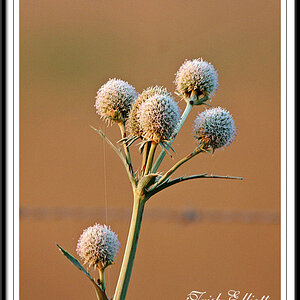
![[No title]](/data/xfmg/thumbnail/32/32003-70dfe149c27224e28ba98e975984e01e.jpg?1619735147)






![[No title]](/data/xfmg/thumbnail/32/32159-cd588f68f116c390a4eaddec2380f1a6.jpg?1619735234)