dannylightning
Been spending a lot of time on here!
- Joined
- Mar 23, 2014
- Messages
- 2,322
- Reaction score
- 770
- Location
- Akron Ohio
- Can others edit my Photos
- Photos OK to edit
this has a very different look compared to the HDR photos i have made. maybe it is the editing software i don't know but i love this look and have not been able to duplicate it. i have the corel paint shop pro X6 ultimate, i am not sure if that editing program could do this kind of hdr or not. of if you need to get the exposures just right or what.
http://exxx2005.deviantart.com/art/subaru-HDR-4-79164461
http://exxx2005.deviantart.com/art/subaru-HDR-4-79164461
Last edited:





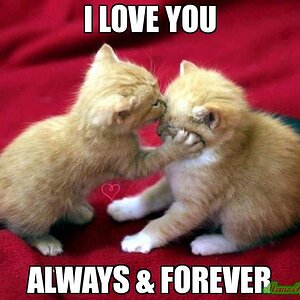

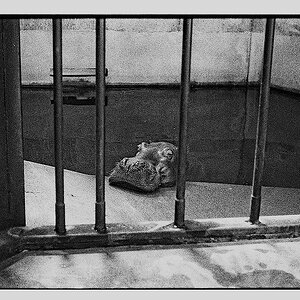
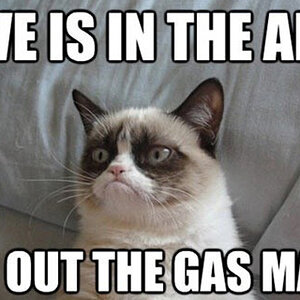



![[No title]](/data/xfmg/thumbnail/37/37098-71ca7ea318288ab459358b6e9c9a7a8d.jpg?1619737881)