Garbz
No longer a newbie, moving up!
- Joined
- Oct 26, 2003
- Messages
- 9,713
- Reaction score
- 203
- Location
- Brisbane, Australia
- Website
- www.auer.garbz.com
- Can others edit my Photos
- Photos NOT OK to edit
Good morning from down under. After scrwing around with my camera the other day I finally got my old speedlight to work. (and wasted 12 photos cause my dad advanced the film constantly out of pure habit).
The camera is a fantastic little no nonsense Nikon FE, and it's older then I am as far as I know. It's the best camera I've ever used (what's autofocus). But it does have 1 problem which apparently plagues a lot of photographers with this camera and that is it doesn't have a TTL flash metering. As such I'm stuck with (may not be a bad thing) the Nikon SB-10 Speedlight.

And that's it there. The SB-10 is dedicated to the FE's hotshoe because it not only has a flashsync contact but also a flash ready contact which can be seen through the eyepiece, but I digress.
The FE is capable of syncing with the SB-10 in it's Auto setting (locked at 1/90th), every manual locked setting under 1/125th, the M-90 battery independant setting, and the fully mechanical and manual B setting. For simplicity sake it won't be taken of Auto or SB-90.
The SB-10 has 3 modes. 2 "Automatic" modes (marked with a red line, and a blue line) and a "Manual" mode where the flash will always fire it's full brightness for the duration of the shot.
the question is how do the auto modes and manual modes relate to the exposure calculator?
It's easy enough to say a subject is 5m away, set the calculator to ASA100 and you end up wih a f5.6 for the lense. No problem. But where do these auto and manual modes come into play.
I'm not sure if it's significant or not but the auto modes appear 2 fstops appart. e.g. at ASA100 the calculator shows f4 under the red mode, and f8 under the blue mode.
So can someone please enlighten me how this antiquated piece of maths works so i'm not limited to daytime photography
The camera is a fantastic little no nonsense Nikon FE, and it's older then I am as far as I know. It's the best camera I've ever used (what's autofocus). But it does have 1 problem which apparently plagues a lot of photographers with this camera and that is it doesn't have a TTL flash metering. As such I'm stuck with (may not be a bad thing) the Nikon SB-10 Speedlight.

And that's it there. The SB-10 is dedicated to the FE's hotshoe because it not only has a flashsync contact but also a flash ready contact which can be seen through the eyepiece, but I digress.
The FE is capable of syncing with the SB-10 in it's Auto setting (locked at 1/90th), every manual locked setting under 1/125th, the M-90 battery independant setting, and the fully mechanical and manual B setting. For simplicity sake it won't be taken of Auto or SB-90.
The SB-10 has 3 modes. 2 "Automatic" modes (marked with a red line, and a blue line) and a "Manual" mode where the flash will always fire it's full brightness for the duration of the shot.
the question is how do the auto modes and manual modes relate to the exposure calculator?
It's easy enough to say a subject is 5m away, set the calculator to ASA100 and you end up wih a f5.6 for the lense. No problem. But where do these auto and manual modes come into play.
I'm not sure if it's significant or not but the auto modes appear 2 fstops appart. e.g. at ASA100 the calculator shows f4 under the red mode, and f8 under the blue mode.
So can someone please enlighten me how this antiquated piece of maths works so i'm not limited to daytime photography


![[No title]](/data/xfmg/thumbnail/38/38734-a0c4ec46a440db881aca3700b0c62879.jpg?1619738703)






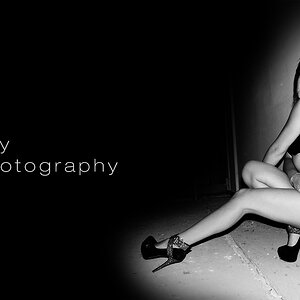
![[No title]](/data/xfmg/thumbnail/30/30887-70db98f68651b2f6c62119e611f707c0.jpg?1619734499)
![[No title]](/data/xfmg/thumbnail/35/35666-9f404fab7b896e4ec114160079fa71c6.jpg?1619737090)
![[No title]](/data/xfmg/thumbnail/30/30885-2764c7a15a288ed06f3903d3a2756832.jpg?1619734497)
