Navigation
Install the app
How to install the app on iOS
Follow along with the video below to see how to install our site as a web app on your home screen.

Note: This feature currently requires accessing the site using the built-in Safari browser.
More options
You are using an out of date browser. It may not display this or other websites correctly.
You should upgrade or use an alternative browser.
You should upgrade or use an alternative browser.
How to resize the size of an image file for upload
- Thread starter cruse2of4
- Start date
- Joined
- Mar 18, 2013
- Messages
- 15,461
- Reaction score
- 15,357
- Location
- Boston
- Can others edit my Photos
- Photos OK to edit
Most people use Flickr or some other hosting site as your uploads will eventually exceed your limits. For Flickr you copy/paste the bb code right into your post.
I use PS Elements and to resize you do it in the edit window. Image, Resize, input your pixels for the wide edge and save.
I use PS Elements and to resize you do it in the edit window. Image, Resize, input your pixels for the wide edge and save.
- Joined
- Apr 9, 2009
- Messages
- 41,401
- Reaction score
- 5,706
- Location
- Iowa
- Website
- kharrodphotography.blogspot.com
- Can others edit my Photos
- Photos OK to edit
You don't need to reduce the image size (pixel dimensions/image resolution).
What you need to do is reduce the file size.
As long as the file size is no more than 2 Mb you should be OK.
Though I've not found anywhere on TPF that specifically states the site file size limit, other members have said they think it is about 4 Mb.
The previous site software had a 2.2 Mb file size limit.
File size is reduced by changing the JPEG Quality setting value when the image is Saved.
But as mentioned if a image file is hosted elsewhere on the Internet we can use the Media icon in the text editor to put the URL of an image in our post and not have a file size limit.
What you need to do is reduce the file size.
As long as the file size is no more than 2 Mb you should be OK.
Though I've not found anywhere on TPF that specifically states the site file size limit, other members have said they think it is about 4 Mb.
The previous site software had a 2.2 Mb file size limit.
File size is reduced by changing the JPEG Quality setting value when the image is Saved.
But as mentioned if a image file is hosted elsewhere on the Internet we can use the Media icon in the text editor to put the URL of an image in our post and not have a file size limit.
- Joined
- Apr 9, 2009
- Messages
- 41,401
- Reaction score
- 5,706
- Location
- Iowa
- Website
- kharrodphotography.blogspot.com
- Can others edit my Photos
- Photos OK to edit
Not all camera make photos that have the same aspect ratio.When upload content and picture on your website, i choose 1500x 800 for each picture. I think this size will ensure and create the viewer's attention.
But 1500 x 800 is an odd 1.875 aspect ratio.
35mm (135 format) DSLR cameras (full frame and APS-C) make photos that have a 3:2 (1.5:1) aspect ratio.
Cameras with four/thirds size image sensors have a 4:3 (1.3:1) aspect ratio.
And a lot of video is made with a 16:9 (1.78:1) aspect ratio.
Similar threads
- Replies
- 12
- Views
- 577
- Replies
- 14
- Views
- 517





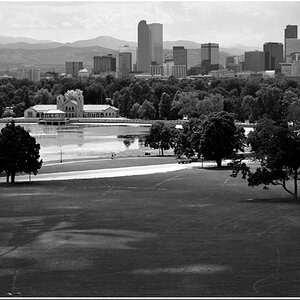
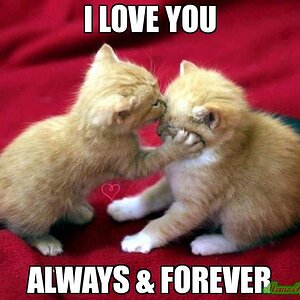


![[No title]](/data/xfmg/thumbnail/36/36301-27972c0474532c2ef657014362950733.jpg?1619737495)


