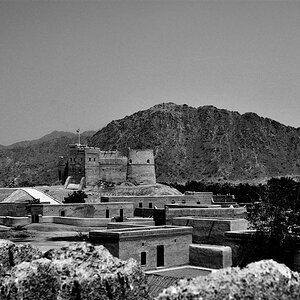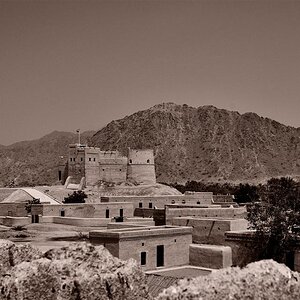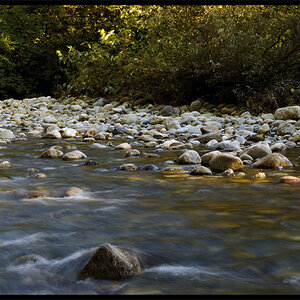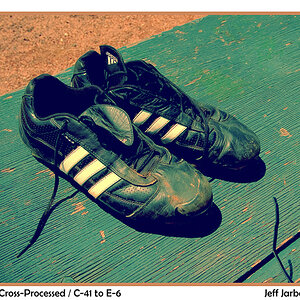xamblin
TPF Noob!
- Joined
- Jul 9, 2008
- Messages
- 35
- Reaction score
- 0
- Location
- Pennsylvania
- Can others edit my Photos
- Photos OK to edit
So, not sure how often this gets posted but I thought I would make a how to anyway 
How to Scan Negatives with Cheap Scanners | eHow.com

First gather all materials. I am using a dell 810 all in one scanner, a old negative I found in the basement and my sidekick (menu + f) for light. The light will probably be the trickiest part. As long as its doing the same general thing it should be fine.

Here is an example of the kind of light you need for this.

I put the sidekick on Flashlight mode (menu + f) and position the negative over the light.

Place light and negative on scanner.

This is what I got when I scanned. Your going to want to use a high dpi setting to get a quality scan.

Finially, when you invert the image, you get the finished scan.

How to Scan Negatives with Cheap Scanners | eHow.com

First gather all materials. I am using a dell 810 all in one scanner, a old negative I found in the basement and my sidekick (menu + f) for light. The light will probably be the trickiest part. As long as its doing the same general thing it should be fine.

Here is an example of the kind of light you need for this.

I put the sidekick on Flashlight mode (menu + f) and position the negative over the light.

Place light and negative on scanner.

This is what I got when I scanned. Your going to want to use a high dpi setting to get a quality scan.

Finially, when you invert the image, you get the finished scan.