drzman
TPF Noob!
- Joined
- Aug 10, 2013
- Messages
- 2
- Reaction score
- 0
- Location
- phoenix
- Can others edit my Photos
- Photos NOT OK to edit
I guess this is a beginner question
If I plan to have outdoor/wildlife photos printed at 12 x 18 or 16 x 20, what are the factors that would allow for this, without having to use software to enlarge the picture?
I have a 12 M camera with an L series canon lens, normally shoot at 100 ISO.
1. what camera settings are optimal?
2. do I need a higher mega pixel camera?
3. what other factors would help me in my goal?
Thanks
Dave
If I plan to have outdoor/wildlife photos printed at 12 x 18 or 16 x 20, what are the factors that would allow for this, without having to use software to enlarge the picture?
I have a 12 M camera with an L series canon lens, normally shoot at 100 ISO.
1. what camera settings are optimal?
2. do I need a higher mega pixel camera?
3. what other factors would help me in my goal?
Thanks
Dave



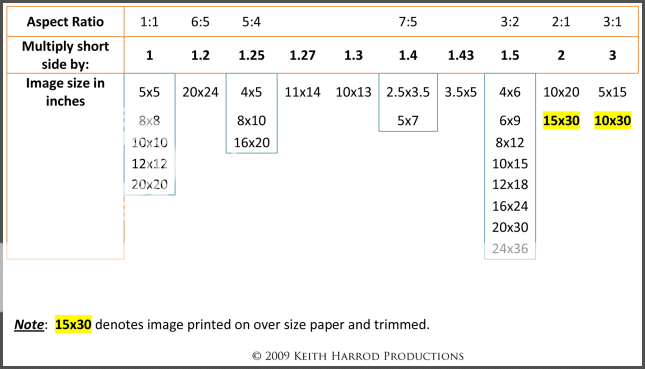
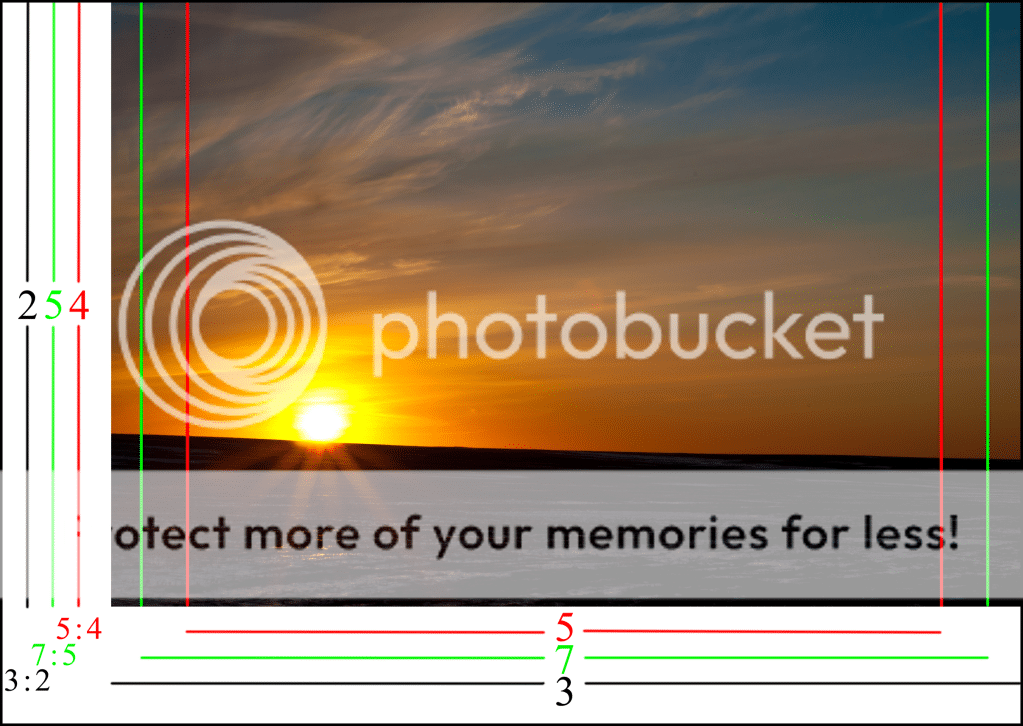






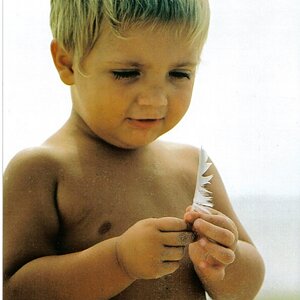
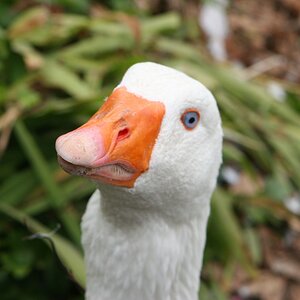
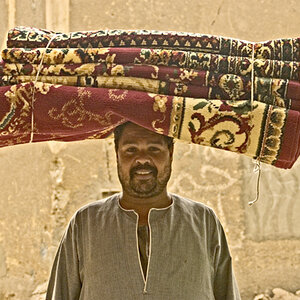



![[No title]](/data/xfmg/thumbnail/36/36132-5bd4fa365c199003273e0ff128bf42f4.jpg?1619737384)