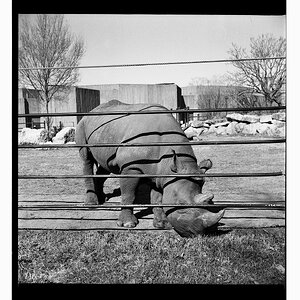khushi2004
TPF Noob!
- Joined
- Mar 12, 2004
- Messages
- 28
- Reaction score
- 0
I am a beginner, i hv bought one camera it is canon AV1 which is aperture priority camera for my lesson. But now i hv got problem to bracket.
My requirement is to take picture in correct reading and then over and under expose inceresing and decresing 2 stops, but in my camera when ever i change my aperture speed it will change its shutter speed automaticly in view finder so it is making hard for me to bracketing.
Is there any ohter option so that i can do bracketing by this camera. Regards
My requirement is to take picture in correct reading and then over and under expose inceresing and decresing 2 stops, but in my camera when ever i change my aperture speed it will change its shutter speed automaticly in view finder so it is making hard for me to bracketing.
Is there any ohter option so that i can do bracketing by this camera. Regards