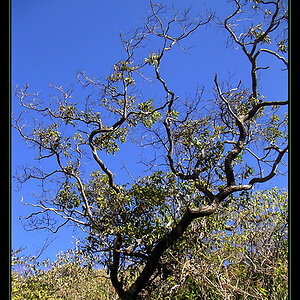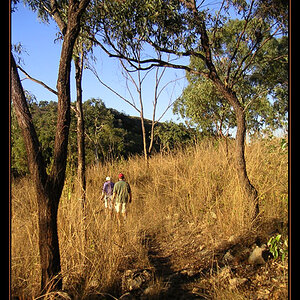JenniferMurphy
TPF Noob!
- Joined
- Feb 28, 2012
- Messages
- 53
- Reaction score
- 1
- Location
- Silicon Valley
- Can others edit my Photos
- Photos OK to edit
I am trying to create a photo book. I have a bunch of photos and a few graphic images that were created for me by a graphic artist.
The graphic images include birds, butterflies, bugs, etc., and I have them as both jpg and png files. If I open the png versions in Gimp, they display with the checkerboard (null?) background, which I believe means that the images have an irregular edge. If I open the jpg versions, they show with a white background.
I want to place the photos on the album pages and then decorate them with the graphic images. If I put a butterfly on top of a photo, I want only the butterfly to be on top of the photo, not the rectangle around the butterfly. I'm not sure if I'm making that clear.
So far I have tried Shutterfly and Mixbook. Shutterfly will not let me upload the png version, just the jpg, and they come in as rectangles. Mixbook will let me upload the png file, but it also comes in as a rectangle.
Is there any way to upload images with irregular edges to any of these photo book companies and do what I want to do?
The graphic images include birds, butterflies, bugs, etc., and I have them as both jpg and png files. If I open the png versions in Gimp, they display with the checkerboard (null?) background, which I believe means that the images have an irregular edge. If I open the jpg versions, they show with a white background.
I want to place the photos on the album pages and then decorate them with the graphic images. If I put a butterfly on top of a photo, I want only the butterfly to be on top of the photo, not the rectangle around the butterfly. I'm not sure if I'm making that clear.
So far I have tried Shutterfly and Mixbook. Shutterfly will not let me upload the png version, just the jpg, and they come in as rectangles. Mixbook will let me upload the png file, but it also comes in as a rectangle.
Is there any way to upload images with irregular edges to any of these photo book companies and do what I want to do?