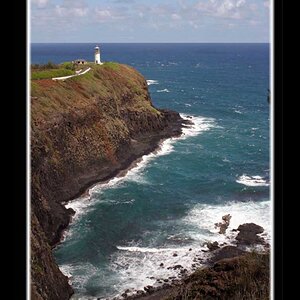Granddad
Been spending a lot of time on here!
- Joined
- Jun 22, 2011
- Messages
- 2,271
- Reaction score
- 1,333
- Location
- Lincoln, England
- Can others edit my Photos
- Photos OK to edit
I took some photos of my wife yesterday and I'm struggling to decide on the right crop. Any suggestions are welcome.
General C & C also welcome as I'm working on my portrait skills. I adjusted lighting and WB in Lightroom and used the healing brush and liquify in PS 8 to gently erase a year or three. Without showing the original, how did I do on making the skin look reasonably natural?

My thanks in anticipation.
There's a larger version at http://conniehurd.com/images/Granny2_0165-3worked.jpg if you wish to look more closely at the skin work.
General C & C also welcome as I'm working on my portrait skills. I adjusted lighting and WB in Lightroom and used the healing brush and liquify in PS 8 to gently erase a year or three. Without showing the original, how did I do on making the skin look reasonably natural?

My thanks in anticipation.
There's a larger version at http://conniehurd.com/images/Granny2_0165-3worked.jpg if you wish to look more closely at the skin work.






![[No title]](/data/xfmg/thumbnail/37/37524-6c51828efbc2361f9cfed53f63f28aa2.jpg?1619738130)




![[No title]](/data/xfmg/thumbnail/37/37523-291af5748bb3a98408cc748fb81bb365.jpg?1619738129)