Stormchase
No longer a newbie, moving up!
- Joined
- Oct 6, 2009
- Messages
- 1,191
- Reaction score
- 108
- Location
- Phoenix Arizona
- Can others edit my Photos
- Photos OK to edit
I'm trying to get away from the heavy hand on the sliders in Lr. For the longest time I never even had a edit program. I believed it should be correct in camera coming from film. Since I got Lr and Ps I have picked up some bad habits. Help me start to see correctly again!
I have watched numerous tutorials online and it really seems that they even over do it.
I picked a couple shots that I would like to see how some of you might do an edit. Free will to do it how you would. Not sure if a thumb nail or full size will be best for this so im going to do full size.
If you can explain what you do and why it would help. I need to get better at this
These are unedited from the raw files, I just hit reset.. sorry for the stamp.


I have watched numerous tutorials online and it really seems that they even over do it.
I picked a couple shots that I would like to see how some of you might do an edit. Free will to do it how you would. Not sure if a thumb nail or full size will be best for this so im going to do full size.
If you can explain what you do and why it would help. I need to get better at this
These are unedited from the raw files, I just hit reset.. sorry for the stamp.








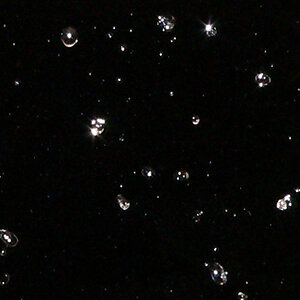
![[No title]](/data/xfmg/thumbnail/34/34065-43f99c081a04bd087c00711d2fe010ee.jpg?1619736261)




![[No title]](/data/xfmg/thumbnail/32/32929-22e23acc63d6ecb25e5ee941be87121f.jpg?1619735758)

