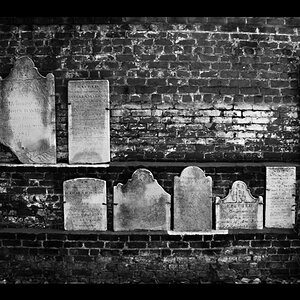AlejandroHernandez
TPF Noob!
- Joined
- Oct 8, 2007
- Messages
- 21
- Reaction score
- 0
- Can others edit my Photos
- Photos OK to edit
Ok my first monolights arrived today and after 1 hour trying to set up a softbox (it had no instructions) I turn on the monolights and get ready to take the first shot.
I have a Canon 350D.
Here's what I don't understand:
First of all i have no external flash/slave flash or whatever you call them. I only have the buil-in flash. Then I worried, because i said "oh my god i need something more". So, the built-in flash doesn't work? I take the shot, the camera flash fires but the monolights just make a beep and that's all. When i use the "test" button it fires well but i don't know what's going on here, i really don't understand.
I have a Canon 350D.
Here's what I don't understand:
First of all i have no external flash/slave flash or whatever you call them. I only have the buil-in flash. Then I worried, because i said "oh my god i need something more". So, the built-in flash doesn't work? I take the shot, the camera flash fires but the monolights just make a beep and that's all. When i use the "test" button it fires well but i don't know what's going on here, i really don't understand.




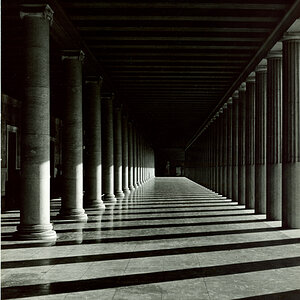


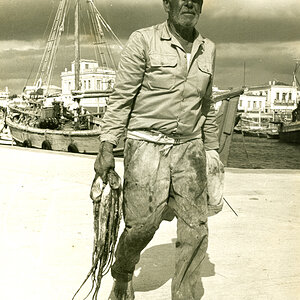


![[No title]](/data/xfmg/thumbnail/39/39439-d0a6beaaf39993860b74ccbd81fdd122.jpg?1619739032)