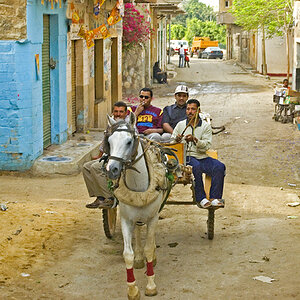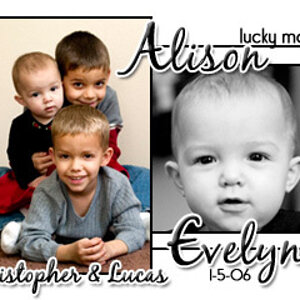JimmyJaceyMom
TPF Noob!
- Joined
- Nov 27, 2006
- Messages
- 1,768
- Reaction score
- 1
- Location
- PA
- Can others edit my Photos
- Photos OK to edit
I am so clueless! LOL I went to save picture last night that I had been editing and it said that is couldnt save my pic. I knew my memory was running out yet for some reason I was shocked when i clicked on the computer performance thing and it simpky read "OUT OF MEMORY"!!!
So anyhow I dont even know what I ned to buy to put in there or anything so I called Dell. Well, of course they want to seel it to me - 512 MB for 50 bucks, which to me doesnt seem like a deal at allbecause I have seen more for less other places.
She went around and around while I tried to figure out what it is she was trying ot sell me as far as DDR or DDR2 or whatever the heck, most likely because she knew I just wanted her to tell me what's right to I could go buy it somewhere else. ha.
ASo anyhow she did tell me that I have a capacity of 2,000 but I've only got 256 in there which is only 10 percent or whatever. SO I know I can fit more. But does anyone know where i go in this computer to figure out what i need, the type and whatnot? I need to figure it out soon cause i have about 200 pics form a bridal session i need to edit and get back to the client!
Anyone know where I can find this out?
So anyhow I dont even know what I ned to buy to put in there or anything so I called Dell. Well, of course they want to seel it to me - 512 MB for 50 bucks, which to me doesnt seem like a deal at allbecause I have seen more for less other places.
She went around and around while I tried to figure out what it is she was trying ot sell me as far as DDR or DDR2 or whatever the heck, most likely because she knew I just wanted her to tell me what's right to I could go buy it somewhere else. ha.
ASo anyhow she did tell me that I have a capacity of 2,000 but I've only got 256 in there which is only 10 percent or whatever. SO I know I can fit more. But does anyone know where i go in this computer to figure out what i need, the type and whatnot? I need to figure it out soon cause i have about 200 pics form a bridal session i need to edit and get back to the client!
Anyone know where I can find this out?




![[No title]](/data/xfmg/thumbnail/30/30890-45d8875af0c79f0f727d7d55132972b0.jpg?1619734501)