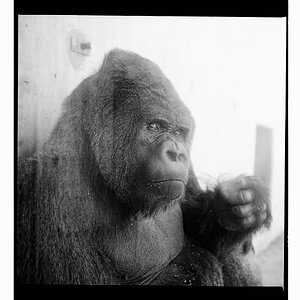I just tried to upload my images from my card reader into lightroom and only 2 of the images uploaded so I tried a few more times and nothing. So I put the card back into the camera to see what was there and it says file does not contain image data...?? There is nothing there from the wedding I shot today!! Does anyone have a clue? They were images on the CF as I went back and checked them prior to uploading them. In lightroom it shows just grey squares with no images, except for the 2 images I was able to upload. Has anyone had this happen to them before, any ideas or chances of getting back??
Navigation
Install the app
How to install the app on iOS
Follow along with the video below to see how to install our site as a web app on your home screen.

Note: This feature currently requires accessing the site using the built-in Safari browser.
More options
You are using an out of date browser. It may not display this or other websites correctly.
You should upgrade or use an alternative browser.
You should upgrade or use an alternative browser.
I lost my images off the CF card while uploading them onto my computer!!!
- Thread starter Jennie
- Start date
Brian Austin
TPF Noob!
- Joined
- Sep 9, 2008
- Messages
- 71
- Reaction score
- 0
- Location
- Phoenix, AZ, USA
- Website
- www.subjectivevision.com
- Can others edit my Photos
- Photos NOT OK to edit
PhilGarber
TPF Noob!
- Joined
- May 6, 2008
- Messages
- 813
- Reaction score
- 0
- Location
- New Jersey (We don't bite)
- Website
- philipofnj.redbubble.com
- Can others edit my Photos
- Photos NOT OK to edit
EDIT: Sounds like a virus, try a virus scan. There should also be an option in Lightroom to preserve the photos on the CF card. Try that next time.
Sorry mate, best of luck :hug::
Phil
Sorry mate, best of luck :hug::
Phil
Last edited:
PhilGarber
TPF Noob!
- Joined
- May 6, 2008
- Messages
- 813
- Reaction score
- 0
- Location
- New Jersey (We don't bite)
- Website
- philipofnj.redbubble.com
- Can others edit my Photos
- Photos NOT OK to edit
^^^^ Though Brian's idea is worth a shot :thumbup: .
:thumbup: .
hedonia
TPF Noob!
- Joined
- May 4, 2008
- Messages
- 58
- Reaction score
- 0
- Can others edit my Photos
- Photos OK to edit
Whatever you do, STOP TOUCHING IT. DO NOT move it around again, don't try to access it again, and above all, for the love of god, do not use it again. Talk to someone from a recovery company before you even think about touching that card again! Every time you attempt to access the data, you reduce the chances of it being recovered.
There are a lot of card recovery programs that you can buy online for under $50. They have a fairly good success rate. You can also try googling for the data recovery companies that specialize in this; they cost more, but they have a much higher chance of success.
If you pop over to photo.net, and seach "card error" or "data lost", you'll find lots of recent threads with excellent advice, and some phone numbers of guys who are very good at data recovery.
Since this is a wedding, you should do everything in your power to recover those images, even if it ends up costing you more than you charged in the first place. Its your responsibility as a photographer, and you certaintly don't want to be sued.
There are a lot of card recovery programs that you can buy online for under $50. They have a fairly good success rate. You can also try googling for the data recovery companies that specialize in this; they cost more, but they have a much higher chance of success.
If you pop over to photo.net, and seach "card error" or "data lost", you'll find lots of recent threads with excellent advice, and some phone numbers of guys who are very good at data recovery.
Since this is a wedding, you should do everything in your power to recover those images, even if it ends up costing you more than you charged in the first place. Its your responsibility as a photographer, and you certaintly don't want to be sued.
tempra
TPF Noob!
Do what Brian says, I got know the program well when I had crap cards - what make of card was it that died?
It is a San Disk Ultra II - Is this not a good one??
I will contact a data recovery program-asap, thank-you! I thought that there must be something I could try. I wasn't sure if it was the card reader or what? Now I have a 50th party I shot last night right after this happened so I am so nervous to upload these images. I am thinking I will try uploading from the camera instead!
I will contact a data recovery program-asap, thank-you! I thought that there must be something I could try. I wasn't sure if it was the card reader or what? Now I have a 50th party I shot last night right after this happened so I am so nervous to upload these images. I am thinking I will try uploading from the camera instead!
SpeedTrap
TPF Noob!
- Joined
- Oct 2, 2006
- Messages
- 1,392
- Reaction score
- 26
- Location
- Edmonton
- Website
- www.lightart.ca
- Can others edit my Photos
- Photos NOT OK to edit
Can you see the images in the camera?
Are you shooting in Raw?
If you can see them in camera and you are shooting in raw, if you fill the card to capacity, you can corupt the card.
I have done it before, the solution for me was to go back and delete one or two images and then upload the card.
Are you shooting in Raw?
If you can see them in camera and you are shooting in raw, if you fill the card to capacity, you can corupt the card.
I have done it before, the solution for me was to go back and delete one or two images and then upload the card.
you can try the Stellar Phoenix file recovery software very easy to use and will recover all your stuff.This software supports more than 300 type file and provides raw data recovery.Firstly go for demo in which you will able to see the preview of your recoverable data.Once you get the desired output go for full version to complete your recovery.
Flash Harry
No longer a newbie, moving up!
- Joined
- Jun 26, 2006
- Messages
- 1,965
- Reaction score
- 14
- Location
- Durham, UK
- Website
- www.smudgesphotos.co.uk
- Can others edit my Photos
- Photos NOT OK to edit
Personally I never upload the images, I create a folder on pc then copy images to that folder from the camera/card reader, this way leaves card images intact till I'm satisfied I have backed everything up, I then format the card, in camera, ready for the next set, I've yet to have data lost or corrupted using this method. H
PhilGarber
TPF Noob!
- Joined
- May 6, 2008
- Messages
- 813
- Reaction score
- 0
- Location
- New Jersey (We don't bite)
- Website
- philipofnj.redbubble.com
- Can others edit my Photos
- Photos NOT OK to edit
Whatever you do, STOP TOUCHING IT. DO NOT move it around again, don't try to access it again, and above all, for the love of god, do not use it again. Talk to someone from a recovery company before you even think about touching that card again! Every time you attempt to access the data, you reduce the chances of it being recovered.
There are a lot of card recovery programs that you can buy online for under $50. They have a fairly good success rate. You can also try googling for the data recovery companies that specialize in this; they cost more, but they have a much higher chance of success.
If you pop over to photo.net, and seach "card error" or "data lost", you'll find lots of recent threads with excellent advice, and some phone numbers of guys who are very good at data recovery.
Since this is a wedding, you should do everything in your power to recover those images, even if it ends up costing you more than you charged in the first place. Its your responsibility as a photographer, and you certaintly don't want to be sued.
Aw ****. It's a wedding?!:shock: Alright Here's some links to the top companys:
http://www.cardrecovery.com/?rid=google&kid=cr0102
http://www.ontrackdatarecovery.com/data-recovery-quote/
http://www.pcinspector.de/Sites/file_recovery/download.htm?language=1
http://www.pcperformancetools.com/r...pictures.htm?gclid=CNqMndSP85UCFQHHGgod-wMqbQ
______________________________________________________________
Also run a Virus scan. I recommend Norton, CA, or Macafee.
Good luck,
Phil,
Similar threads
- Replies
- 13
- Views
- 395
- Replies
- 10
- Views
- 2K


![[No title]](/data/xfmg/thumbnail/42/42230-fa8ace50a80342c7d91db1431f911bab.jpg?1619740048)






![[No title]](/data/xfmg/thumbnail/33/33491-46949ced4f9729f095cb48c6c61633db.jpg?1619736003)