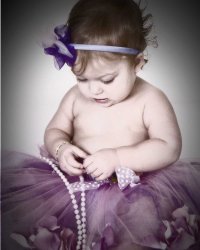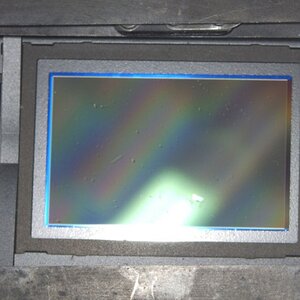I have this images and was wanting to do something more creative with it. Heard about people using poster edges, so I tried it. Did not like the black specks that it left on her skin so I erased the skin areas and the background. I know it is personal preference but is this to much? The hair??
Feel free to mess around with the image, just let me know what you did!
Before

After

Feel free to mess around with the image, just let me know what you did!
Before

After