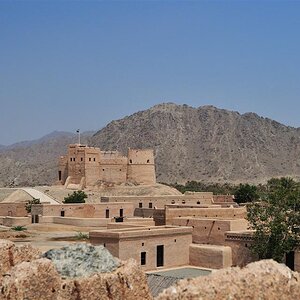flea77
No longer a newbie, moving up!
- Joined
- Feb 6, 2009
- Messages
- 593
- Reaction score
- 34
- Location
- Huntsville, TX
- Website
- www.allanhallphotography.com
- Can others edit my Photos
- Photos OK to edit
SabrinaO,
I think you are making far too much work for yourself. For 99% of my images here is what I do...
1) Import RAW into Lightroom
2) Make all adjustments for white balance, cropping, tones, curves, etc either in batch or for singles, depending on the image
3) Mark images using the stars to denote how good the image is, then sort by the rating
3b) If it is destined to be a HDR image, do that now (using copies)
4) Starting at the top, right click, edit in, photoshop (makes a copy as a TIFF, then opens it in photoshop)
5) Make all clones, spot healing, etc etc etc, save and close
5b) If it is a portrait and I need more work than just a little cloning, run image through Portrait Professional (using a copy)
6) Move to next image, continue until I reach the end of the three stars (two stars are emergency use only, one star is to be deleted)
7) Grab them all, export to whatever size I want for that group, sharpen using lightroom export sharpening (I actually only export to disk when the client needs a DVD, when exporting to print, or when exporting to use on my website portfolio, the rest of the time I use Lightroom plugins to export directly to my Blog which seemlessly links to my facebook page, online client gallery, etc)
8) Repeat step #7 for each different size I need
Done
Doing this makes my life so much easier and faster, and it also preserves the image at each step of the way so I can always go back to any point in the editing workflow even years later.
Allan
I think you are making far too much work for yourself. For 99% of my images here is what I do...
1) Import RAW into Lightroom
2) Make all adjustments for white balance, cropping, tones, curves, etc either in batch or for singles, depending on the image
3) Mark images using the stars to denote how good the image is, then sort by the rating
3b) If it is destined to be a HDR image, do that now (using copies)
4) Starting at the top, right click, edit in, photoshop (makes a copy as a TIFF, then opens it in photoshop)
5) Make all clones, spot healing, etc etc etc, save and close
5b) If it is a portrait and I need more work than just a little cloning, run image through Portrait Professional (using a copy)
6) Move to next image, continue until I reach the end of the three stars (two stars are emergency use only, one star is to be deleted)
7) Grab them all, export to whatever size I want for that group, sharpen using lightroom export sharpening (I actually only export to disk when the client needs a DVD, when exporting to print, or when exporting to use on my website portfolio, the rest of the time I use Lightroom plugins to export directly to my Blog which seemlessly links to my facebook page, online client gallery, etc)
8) Repeat step #7 for each different size I need
Done
Doing this makes my life so much easier and faster, and it also preserves the image at each step of the way so I can always go back to any point in the editing workflow even years later.
Allan