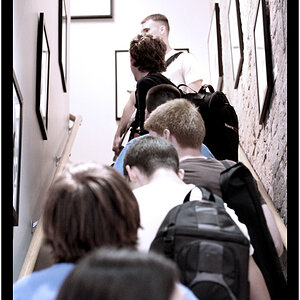I normally don't browse this forum on a PC since I primarily use my Mac, but today I got a chance to see my pictures for the first time on a PC. Wow, was I amazed at the difference. I then checked my pictures with a different PC and noticed that it was closer to what I saw on my Mac but it was still not the same.
I knew that Macs and PCs don't display the exact same image but I've never compared them head to head before. The problem I saw was the gamma brightness was completely different. This leads to improper exposure corrections.
Macs have brighter screens than the Windows default. If you have Photoshop you can see the difference yourself. Just choose "save for the web" option and click the right arrow at the top of the window that comes up. It's just above the image display window on the right side. Anyway, select "standard windows color" and then select "standard macintosh color" to see the difference. The Mac version is brighter.
This will also help some of you solve the issue of brightness difference when using the save for web feature.
I've been calibrating my monitor to resemble the average PC display profile, but the problem is that every monitor displays images a little different especially if its not calibrated. Some differences are more noticeable than others. Anyway with all that said, can you please look at the pictures below and tell me which one displays a better exposed picture on your monitor? Thanks.
original picture I posted:

I believe this version below is closer to a PC monitor. The picture above looked more like this one on my Mac before I calibrated it, but then again it looks correct on my monitor and possibly not on yours:

I knew that Macs and PCs don't display the exact same image but I've never compared them head to head before. The problem I saw was the gamma brightness was completely different. This leads to improper exposure corrections.
Macs have brighter screens than the Windows default. If you have Photoshop you can see the difference yourself. Just choose "save for the web" option and click the right arrow at the top of the window that comes up. It's just above the image display window on the right side. Anyway, select "standard windows color" and then select "standard macintosh color" to see the difference. The Mac version is brighter.
This will also help some of you solve the issue of brightness difference when using the save for web feature.
I've been calibrating my monitor to resemble the average PC display profile, but the problem is that every monitor displays images a little different especially if its not calibrated. Some differences are more noticeable than others. Anyway with all that said, can you please look at the pictures below and tell me which one displays a better exposed picture on your monitor? Thanks.
original picture I posted:

I believe this version below is closer to a PC monitor. The picture above looked more like this one on my Mac before I calibrated it, but then again it looks correct on my monitor and possibly not on yours:









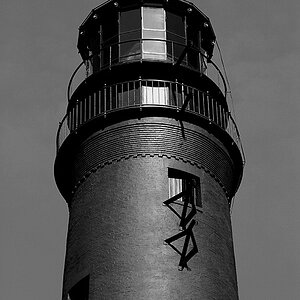


![[No title]](/data/xfmg/thumbnail/36/36602-3001bbe07fa5517ccd4b03e049c7b844.jpg?1619737642)