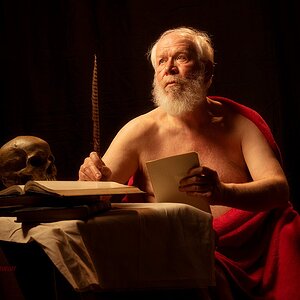bazooka
No longer a newbie, moving up!
- Joined
- Dec 28, 2009
- Messages
- 2,293
- Reaction score
- 294
- Location
- Houston
- Website
- www.dirtjournal.com
- Can others edit my Photos
- Photos OK to edit
I hope you don't mind me editing your original.

Straightened the doorframe.
I modified the hue and saturation on the yellow channel to get rid of the hot spot on the cheek camera right which also subdued the background which was a bit of a distraction to me.
I softened the face a bit (this was unnecessary but I usually do this to my portraits).
Dodged the hair a bit to bring out that great reddish kicker light.
Sharpened the eyes.
Spot healed 3 pieces of lint.
Changed the hue of the lines on the shirt as they were very distracting.

Straightened the doorframe.
I modified the hue and saturation on the yellow channel to get rid of the hot spot on the cheek camera right which also subdued the background which was a bit of a distraction to me.
I softened the face a bit (this was unnecessary but I usually do this to my portraits).
Dodged the hair a bit to bring out that great reddish kicker light.
Sharpened the eyes.
Spot healed 3 pieces of lint.
Changed the hue of the lines on the shirt as they were very distracting.




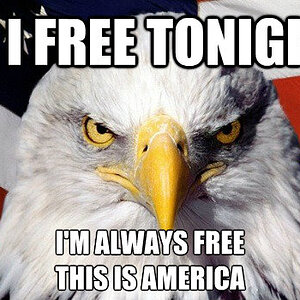
![[No title]](/data/xfmg/thumbnail/42/42253-fef7e43227f484b1a95dd6d85c03bd40.jpg?1619740063)
![[No title]](/data/xfmg/thumbnail/34/34147-1d3c1583c083bc674df087f4aa2ec7cb.jpg?1619736320)


![[No title]](/data/xfmg/thumbnail/34/34697-f005f86bec84436c239ae8f8834b29f2.jpg?1619736606)
![[No title]](/data/xfmg/thumbnail/30/30862-d177ccfc3a82369b1005863cfe5fd13d.jpg?1619734481)


![[No title]](/data/xfmg/thumbnail/34/34145-b89ccc67a24004d6d7a9026a7395914b.jpg?1619736318)