Photo Lady
Been spending a lot of time on here!
- Joined
- Dec 25, 2009
- Messages
- 6,387
- Reaction score
- 6,446
- Location
- ny
- Can others edit my Photos
- Photos OK to edit
I will .. thinking of all this now...I was one who lost a lot of images because I only had on line storage at the time.
The 1 2 3 spoken above is the same as the grandfather, father, son, method.
At one stage, here there was a Photo buddy system if you did not have family or friends you could leave a eternal drive with you could sign up to the scheme
I have not seen it for a long time now don’t know if it still exists
Plz do let us know how you get on


![[No title]](/data/xfmg/thumbnail/35/35957-c79b37130dc06cbdee3b56de92a35fe6.jpg?1619737270)

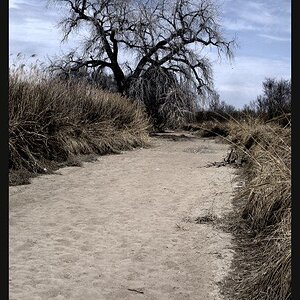
![[No title]](/data/xfmg/thumbnail/35/35952-55c8d42ec1c6ff0e13b45356cbf9c068.jpg?1619737263)

![[No title]](/data/xfmg/thumbnail/35/35953-1a8b92df0115ff7026f31b78855ac815.jpg?1619737264)





![[No title]](/data/xfmg/thumbnail/33/33437-e75ccdc53ab9428f2dd0218e568181b1.jpg?1619735969)