cougargal
TPF Noob!
- Joined
- Feb 4, 2010
- Messages
- 61
- Reaction score
- 0
- Location
- Ontario, Canada
- Can others edit my Photos
- Photos OK to edit
Thanks Dwayne! Hopefully I can learn from this. Take care,
Follow along with the video below to see how to install our site as a web app on your home screen.

Note: This feature currently requires accessing the site using the built-in Safari browser.
Here is one from me.. Has had some PP already.

good
-beautiful model
-good skin tones
-good comp that works well here
-nice old ruins backdrop
-exposure is right on
-very good contrast
-great DOF effect
nit
-the pose is good but the stare does not seem natural, I think
the model looking at the lens would have been a better choice (subjective)
-there are some distractions
1-the stray hair
2-the bright light spot in the top right corner
3-the graffiti on the pillar in the bottom left corner
tweak
-healed out the 3 distractions
-lighten (dodge) the face to add a fill flash effect
-lighten (dodge) the shirt to add a fill flash effect
-lighten (dodge) the jeans to add a fill flash effect
-darken (burn) the stone area in the far right
-lighten (dodge) the ring
-added a tad of selective contrast to the ring
-using the LCH tool in Nikon Capture NX2 I set a (chroma point) on the
pink color on the shirt, this tool will allow to you increase the color
saturation to just the pink color without affecting the other colors in
the photo
-put the photo through NR software not for noise but for a soft-focus
effect
-used the sliders in (levels) to set the final exposure
-no selective USM (sharpening) needed
Hope this helps and thanks for posting.
Take care,
Dwayne Oakes

Great thread dwayne!!.. i'm gonna have to post a pic up... i'm a self-trained photographer.. browsing for diffusers today.. but reading through this thread actually made me sign-up/register here.. you're giving great tips, and i'm sure it's gonna help alot of us beginners out here!!! look forward to seeing more edits
If the C and C is still available, I'd like some feedback on this one. I've tried straightening it but it never seems to look right when I do.
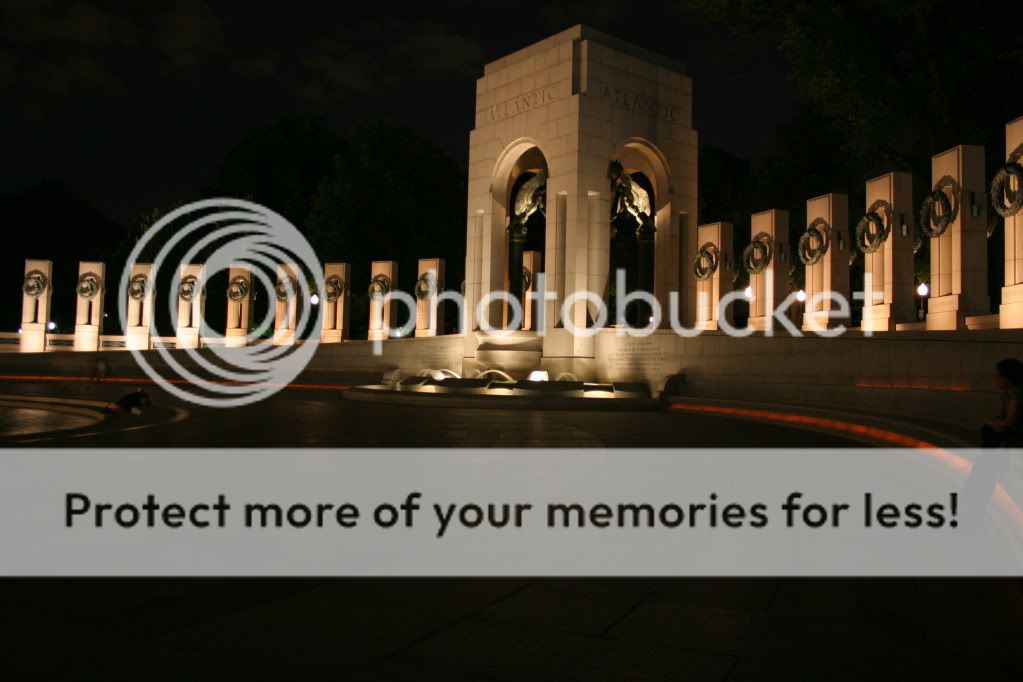
Thanks.

Wow. I liked the shot before I posted it here but you've made it at least 10 times better. :thumbup:
I shoot Canon so I don't have Capture NX2. Is there another program I could use to do this sort of thing that won't completely bankrupt me the way Photoshop/Lightroom would?