Hi,
I am new here, so I'm not sure how to post my photos to demonstrate my problem....
I'm having a major problem with too much light, but yet I can't seem to get the clarity I want with my portrait photos, so I'm thinking that I don't have ENOUGH light.
This is driving me mad.
Can anyone help?
I am new here, so I'm not sure how to post my photos to demonstrate my problem....
I'm having a major problem with too much light, but yet I can't seem to get the clarity I want with my portrait photos, so I'm thinking that I don't have ENOUGH light.
This is driving me mad.
Can anyone help?






![[No title]](/data/xfmg/thumbnail/33/33906-2f9b24e4b1e1be07f68257916df0f2b3.jpg?1619736208)

![[No title]](/data/xfmg/thumbnail/42/42327-560f11a37bb209e9091c0fc9e1028cdc.jpg?1619740128)
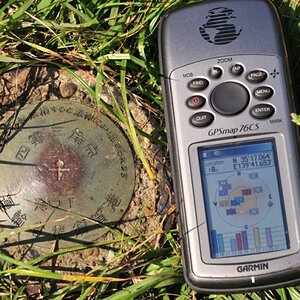
![[No title]](/data/xfmg/thumbnail/42/42329-331b54ea6493a8cdd21d8e624fe97e85.jpg?1619740129)
![[No title]](/data/xfmg/thumbnail/34/34746-f8e4b50f9d9b0de43c95af3d2caf956b.jpg?1619736628)
![[No title]](/data/xfmg/thumbnail/37/37280-a7e70a01ccd331918e71645cd4c1f16e.jpg?1619737977)

![[No title]](/data/xfmg/thumbnail/42/42326-1e75ade9716f7e863d85def8d13cf591.jpg?1619740127)


