usayit
No longer a newbie, moving up!
- Joined
- Nov 15, 2003
- Messages
- 9,521
- Reaction score
- 347
- Can others edit my Photos
- Photos OK to edit
Digital Matt said:I don't see this as being any different in Windows. I don't have to search 11 directories deep to find anything, and all the stuff I need to access regularly is on the desktop, or in a folder on the desktop.
On a pc, your applications are all in the folder called "Program Files", unless otherwise specified. Guess what? There are also folders called My Pictures, and My Music.
I think what he was refering to was all the resources of an application are located within a single entity or directory.... much like Linux and Unix which keep everything localized. The entire contents and resources for the application are located under a single directory tree. This "directory tree" is actually hidden away from view.
For example.... I want to install MACjournal.
) I download it and unzip it. What is presented is a single icon called MACjournal. If you pull up a terminal and do a listing it is listed as "MACjournal.app".
) A user simple drags and drops to any location they want to... anywhere.
) Double click on Macjournal.app and presto the application starts and everything is self contained.
* You change your mind and want to move it? Simple drag it to another location.
* You don't like it and want to delete it? Simple delete that one icon.
* Wanna move it to another machine? Simple copy it to another machine.
* Hey.. you wanna back it up... Burn that single entity to a CD-R.
For Windows....
) I unzip it and generally presented with an entire directory tree of stuff.
) I have to run a setup program which goes through several screens.
) The setup program proceeds installation. It might make changes to system32, program files, registry, etc.. All its resources are not localized.
) Double click on the application and it starts up.
* You change your mind and want to move it? You can try but now certain things might not find the new location
* You don't like it, you can't simple delete it. Its not all in one location thus you have to go and uninstall it with unwise or something similar
* Wanna move it to another machine? I'll have to find the original installation disks and perform an install on the new machine
* Wanna back it up? How? Simple backing up the application directory under "program files" will not capture changes to system or registry.
So far, I haven't heard anyone mention something great about a Mac, that a PC doesn't have. It just comes down to what you want. Both platforms are equally capable and customizable.
To start...
* Ability to coexist out-of-the-box in a mixed environment. FTP (server/client), NFS (server/client), SSH (server/client) for linux/unix interoperability. Share support for Windows via SMB/CIFS.
* A command shell with a rich language. A shell that is far more capable than "DOS" cmd.exe.
* Journaled file system.
* Lots of GNU support.
.. basically most the advantages of UNIX/Linux environment with a workable GUI interface. Thats just the stuff thats in the "back end" that most users might not realize. I haven't even gone into the stuff that is right in front of the typical user.
I have to admit though... I don't have experience with released prior to the current mac os x. Perhaps Mac os 9 was quite a bit less.







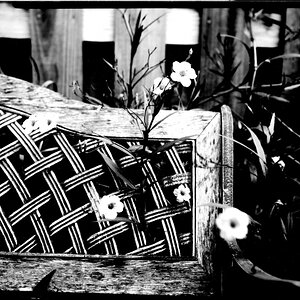





![[No title]](/data/xfmg/thumbnail/34/34148-864c8cb333c478b2dfb9e369908dc329.jpg?1619736320)