AUZambo
TPF Noob!
- Joined
- Jan 14, 2007
- Messages
- 573
- Reaction score
- 6
- Location
- Birmingham, AL, USA
- Can others edit my Photos
- Photos OK to edit
I need some help here. I just got back from doing a maternity shoot for a friend and dumped all my images onto the computer. They all dumped without any trouble at all, but when I try to view the RAW files I'm getting errors. I tried four different image-viewing programs and here's what happened:
Sony's RAW Image Converter: "Cannot open DSC000342.ARW. The file may be corrupted."
Apple's "Preview" software: "The document "DSC000342.ARW" could not be opened. Couldn't open the file. It may be corrupt or a file format that Preview doesn't recognize."
Adobe Bridge: When I browse to the folder containing the images it says "No items to display. Two items hidden."
CS3: Alas, I can view and edit the images, so all is not lost. I just wonder why the other three programs aren't reading the images.
I've never had this problem before. When I tried to view the images straight from the camera I got the same error messages. Just yesterday I dumped a lot of pictures and viewed them normally without any problems (I usually use Bridge to browse the images). After every dump I always reformat the CF card. The only difference between the pictures yesterday and today is that today I shot strictly in RAW and yesterday's pictures were shot in RAW+JPG.
Any help would be appreciated!! TIA.
Sony's RAW Image Converter: "Cannot open DSC000342.ARW. The file may be corrupted."
Apple's "Preview" software: "The document "DSC000342.ARW" could not be opened. Couldn't open the file. It may be corrupt or a file format that Preview doesn't recognize."
Adobe Bridge: When I browse to the folder containing the images it says "No items to display. Two items hidden."
CS3: Alas, I can view and edit the images, so all is not lost. I just wonder why the other three programs aren't reading the images.
I've never had this problem before. When I tried to view the images straight from the camera I got the same error messages. Just yesterday I dumped a lot of pictures and viewed them normally without any problems (I usually use Bridge to browse the images). After every dump I always reformat the CF card. The only difference between the pictures yesterday and today is that today I shot strictly in RAW and yesterday's pictures were shot in RAW+JPG.
Any help would be appreciated!! TIA.


![[No title]](/data/xfmg/thumbnail/42/42061-9f4eb186c434652d6587c8bcdde59502.jpg?1619739997)
![[No title]](/data/xfmg/thumbnail/42/42058-8597ac0f687fb4007aa3ca0210936f04.jpg?1619739994)


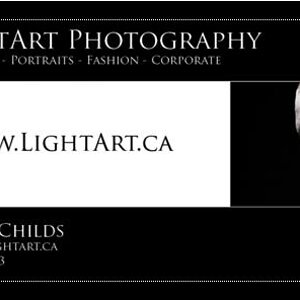
![[No title]](/data/xfmg/thumbnail/42/42062-136a63ad7d0bd740e99ca1fc477f214c.jpg?1619739997)

![[No title]](/data/xfmg/thumbnail/31/31012-f5e0c7cdea2f2c3e44737e3f61c2461a.jpg?1619734567)



