claire_simcox
TPF Noob!
- Joined
- Jan 10, 2010
- Messages
- 1
- Reaction score
- 0
- Location
- Spain
- Can others edit my Photos
- Photos NOT OK to edit
Hi, I'm trying to use the manual mode on the D40. I've been looking at other images and setting my camera to match the shutter speed and exposure through the manual setting, in the hope that I'll achieve a similar affect. But the image is either totally black or really really dark. What am I doing wrong?! 


![[No title]](/data/xfmg/thumbnail/32/32633-d833b07b761b12c973eb0d27505935d4.jpg?1619735553)

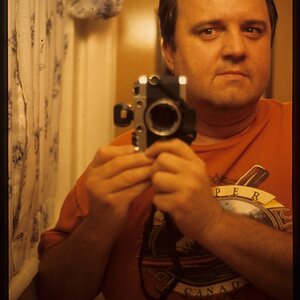




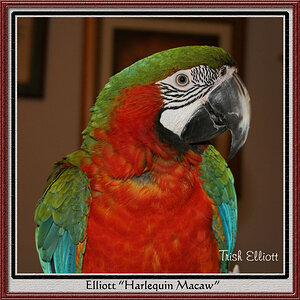

![[No title]](/data/xfmg/thumbnail/32/32636-5a159481dcab8aaf87f2d7b501496db1.jpg?1619735554)

