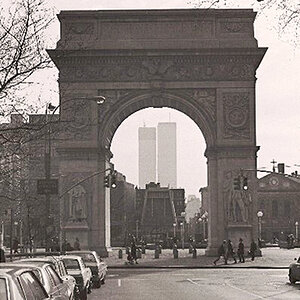Navigation
Install the app
How to install the app on iOS
Follow along with the video below to see how to install our site as a web app on your home screen.

Note: This feature currently requires accessing the site using the built-in Safari browser.
More options
You are using an out of date browser. It may not display this or other websites correctly.
You should upgrade or use an alternative browser.
You should upgrade or use an alternative browser.
IMG tags
- Thread starter Kaye68
- Start date
- Joined
- Dec 16, 2003
- Messages
- 33,896
- Reaction score
- 1,853
- Location
- Edmonton
- Website
- www.mikehodson.ca
- Can others edit my Photos
- Photos NOT OK to edit
The image tags can be produced simply by clicking the IMG button above (yellow with mountains)...then you just past the URL of the image.
THIS MIGHT HELP
THIS MIGHT HELP
Kaye68
TPF Noob!
- Joined
- Aug 28, 2007
- Messages
- 43
- Reaction score
- 0
The image tags can be produced simply by clicking the IMG button above (yellow with mountains)...then you just past the URL of the image.
THIS MIGHT HELP
Ok well I don't get it...

I read that link before asking my question. I stopped uploading into photobucket a few months back and am using Flickr and like I said I just can not figure out how to get the IMG tag from there. I can't upload my pictures directly to this forum because they are simply larger than the allowed size and I am not interested in resizing them just to post here. Just seems like too much trouble.
Oh well.
- Joined
- Dec 16, 2003
- Messages
- 33,896
- Reaction score
- 1,853
- Location
- Edmonton
- Website
- www.mikehodson.ca
- Can others edit my Photos
- Photos NOT OK to edit
Just get the URL from Flickr...don't wory about the tags.
Kaye68
TPF Noob!
- Joined
- Aug 28, 2007
- Messages
- 43
- Reaction score
- 0
Just get the URL from Flickr...don't wory about the tags.
Thanks... some forums really do not like it when just the link is posted and not the actual picture. So if the link is ok then that works for me.
Oh hey... I got the aviator working just fine.

- Joined
- Dec 16, 2003
- Messages
- 33,896
- Reaction score
- 1,853
- Location
- Edmonton
- Website
- www.mikehodson.ca
- Can others edit my Photos
- Photos NOT OK to edit
I meant that you should copy the URL from there, then use the IMG button here to get the IMG tags. Photobucket is good in that in gives you the code with tags, to copy and paste...but sometimes you just have to put it together yourself.Thanks... some forums really do not like it when just the link is posted and not the actual picture. So if the link is ok then that works for me.
Some hosts don't even allow direct linking...I'm not sure about Flickr.
RHFphoto
TPF Noob!
- Joined
- Apr 24, 2010
- Messages
- 14
- Reaction score
- 0
- Location
- Blacksburg, VA
- Can others edit my Photos
- Photos NOT OK to edit
Just in case anyone else is looking for how to upload from flickr, if you click the all sizes button you can then right click and copy the image location.
Similar threads
- Replies
- 0
- Views
- 330