gogetit
TPF Noob!
- Joined
- Nov 27, 2010
- Messages
- 4
- Reaction score
- 0
- Can others edit my Photos
- Photos NOT OK to edit
Hi all, first post here, I'm looking for a software to import my photos from memory card to hard drive. Here's what I'm looking for: 1. Thumbnails preview of the photo before import. 2. Ability to check/uncheck photos to import 3. MOST IMPORTANTLY: Ability to group photos into multiple groups and name each group [for example, 'Rock Concert', 'Wedding']. 4. Import photos in subfolders that are named with date and the group name. [for example: C:\...photos\2010-11-Rock Concert, C:\...photos\2010-11-Wedding] My key feature is to be able to group photos and name each group individually in the a single import session. I'm using Lightroom 3, and its import capabilities are lacking what I'm looking for, so I would prefer a separate program to perform that. Is there any hope?










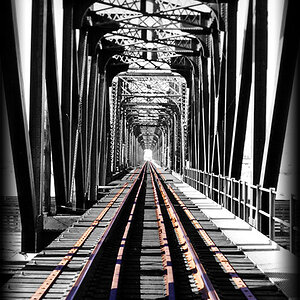



![[No title]](/data/xfmg/thumbnail/39/39490-b2e64c58554ef92efe2474950d27753d.jpg?1619739050)