doxology
TPF Noob!
- Joined
- Dec 16, 2017
- Messages
- 2
- Reaction score
- 0
- Can others edit my Photos
- Photos OK to edit
hello...
I am an insurance inspector; and I rely heavily upon a decent digital camera...taking photos both inside & outside of buildings. I used to own a Samsung WB350F, which took bright, beautifully colored photos, both inside & outside. On auto mode, even when the sun was behind a building I was photographing, the shots were contrasted perfectly; & those that let in too much light could be easily manipulated in Photoshop or PSP to make them presentable in my reports. Inside...same thing...plenty of brightness...realistic colors.
Sadly...that camera died. I have been financially unstable of late; & so I went out & bought a Kodak PIXPRO FZ53. Absolute worst camera I ever owned. Every shot (inside & outside) is dark; and has a bluish tint. When brightened or otherwise manipulated, they come out blackish w/ a lot of grain. Changing to Scene mode for the exterior shots helps only marginally....forced flash on the interior produces grainy results.
So...I am DONE w/ this camera...but cannot afford another WB350F. My question is...is there a reasonably priced point & shoot on the market that takes bright, correctly contrasted outdoor (& indoor) photos...without having to mess around w/ ISO speeds & all of that...that I could go to right now (until I can afford another WB350F)?
Thanx,
dox
I am an insurance inspector; and I rely heavily upon a decent digital camera...taking photos both inside & outside of buildings. I used to own a Samsung WB350F, which took bright, beautifully colored photos, both inside & outside. On auto mode, even when the sun was behind a building I was photographing, the shots were contrasted perfectly; & those that let in too much light could be easily manipulated in Photoshop or PSP to make them presentable in my reports. Inside...same thing...plenty of brightness...realistic colors.
Sadly...that camera died. I have been financially unstable of late; & so I went out & bought a Kodak PIXPRO FZ53. Absolute worst camera I ever owned. Every shot (inside & outside) is dark; and has a bluish tint. When brightened or otherwise manipulated, they come out blackish w/ a lot of grain. Changing to Scene mode for the exterior shots helps only marginally....forced flash on the interior produces grainy results.
So...I am DONE w/ this camera...but cannot afford another WB350F. My question is...is there a reasonably priced point & shoot on the market that takes bright, correctly contrasted outdoor (& indoor) photos...without having to mess around w/ ISO speeds & all of that...that I could go to right now (until I can afford another WB350F)?
Thanx,
dox





![[No title]](/data/xfmg/thumbnail/32/32930-09414fc020c2a60a456ff59a05c5ef8f.jpg?1619735759)






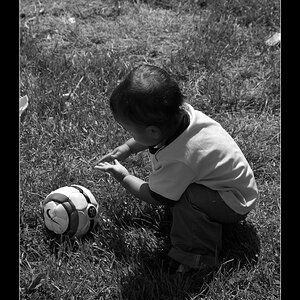
![[No title]](/data/xfmg/thumbnail/37/37103-871e5d39d6f585e3019a4e25eb2ee935.jpg?1619737882)