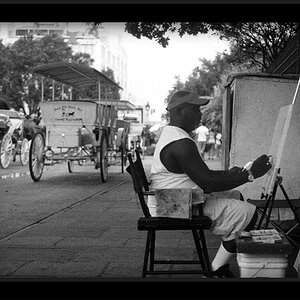whitley
TPF Noob!
- Joined
- Sep 12, 2007
- Messages
- 20
- Reaction score
- 0
- Location
- Tulsa, OK
- Website
- flickr.com
- Can others edit my Photos
- Photos OK to edit
Hi! I'm pretty new here and haven't posted much because I don't feel knowledgeable enough to give good advice... I am going to put a few pictures up from a quick photo shoot I did yesterday and am hoping to get some input (my model is a friend of the family, she a SR. in HS)! These are just quick edits I did in iPhoto to kind of size them up and see how they will look. I'm not wild about any of the pictures really, but I can't put my finger on what I don't like. If you have any ideas, suggestions, or comments, please let me know!
I also have a question. Kylee, the "model" is very shy and thinks that she overposes too much because she is nervous in front of the camera, any suggestions on how to loosen people up?
Thanks!!!
Whitley
One thing I forgot to mention was that by the time we got started on the pictures the sun was going down plus there was a lot of cloud cover. I tried to use a reflector but it there was not enough light to bounce much back.







just some snapshots i took, the clouds I took from the car and the 2nd one I was just playing around while Kylee was changing clothes.



I also have a question. Kylee, the "model" is very shy and thinks that she overposes too much because she is nervous in front of the camera, any suggestions on how to loosen people up?
Thanks!!!
Whitley
One thing I forgot to mention was that by the time we got started on the pictures the sun was going down plus there was a lot of cloud cover. I tried to use a reflector but it there was not enough light to bounce much back.







just some snapshots i took, the clouds I took from the car and the 2nd one I was just playing around while Kylee was changing clothes.








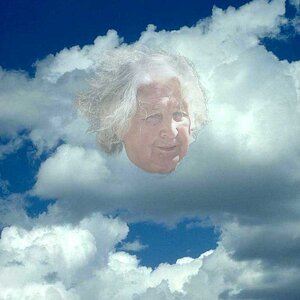
![[No title]](/data/xfmg/thumbnail/39/39440-bc17565eb7adee7f9859c53933e8543c.jpg?1619739033)