EhJsNe
TPF Noob!
- Joined
- Nov 23, 2008
- Messages
- 618
- Reaction score
- 1
- Location
- A Riverside Town by Canada
- Can others edit my Photos
- Photos OK to edit
I just returned from my vacation to Arizona, and have about 100 RAW images, that as of right now cant do anything with other than edit with picasa, save as a jpg then edit in GIMP, which would entirely defeat the purpose of shooting in RAW in the first place.
Somebody mentioned to me to use UFRAW as a gimp plugin, and sent me a link, when I poseted a thread about JPG quality differences, and said to shoot in RAW, and edit in GIMP, just install UFRAW...sounded easy at the time..
So, I went the the UfRAW website...looked all over, googled it, and couldnt find out how to install it as a GIMP plugin....could someone please help me out? Im using GIMP 2.6 if that helps at all...
Somebody mentioned to me to use UFRAW as a gimp plugin, and sent me a link, when I poseted a thread about JPG quality differences, and said to shoot in RAW, and edit in GIMP, just install UFRAW...sounded easy at the time..
So, I went the the UfRAW website...looked all over, googled it, and couldnt find out how to install it as a GIMP plugin....could someone please help me out? Im using GIMP 2.6 if that helps at all...



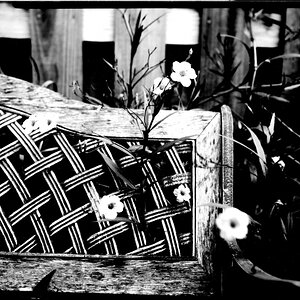


![[No title]](/data/xfmg/thumbnail/35/35870-e324e80cd11d99176357e12cd2ba3b8a.jpg?1619737196)
![[No title]](/data/xfmg/thumbnail/35/35869-2e4166624c383d0d2dec81e5b0f6e5dd.jpg?1619737196)
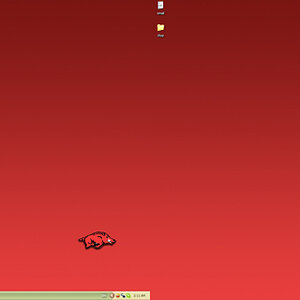

![[No title]](/data/xfmg/thumbnail/41/41780-5efe87aed04575de7c09b065d70763ae.jpg?1619739890)


![[No title]](/data/xfmg/thumbnail/35/35868-15d995e4052bf05e2038e8b2a545a08f.jpg?1619737195)