doenoe
TPF Noob!
- Joined
- Mar 4, 2005
- Messages
- 4,267
- Reaction score
- 23
- Location
- Hoorn, The Netherlands
- Website
- www.daanschouwe.nl
- Can others edit my Photos
- Photos NOT OK to edit
Ok, i always read (and now tell other people) that with Digital IR, you have to set an custom whitebalance. For the whitebalance, you have to take a picture of grass (just grass) and use that for your whitebalance.
But i was shooting some IR some days ago and just shot a pic with the filter on it (no custom whitebalance yet), so the pic looked all red and pink and whatever and then used that pic as my whitebalance.
So with my non-grass white-balance i took a couple of pics and they turned out fine. Below you will find an example. I worked the levels on the pic, but i always do that.
So i dont think it is really nescesary to take a pic of grass which fills the whole frame. You can just take a pic with the filter on and use that for whitebalnce. Or am i making a mistake thinking that and something is still terribly wrong?
Here is the pic:

Greetz Daan
But i was shooting some IR some days ago and just shot a pic with the filter on it (no custom whitebalance yet), so the pic looked all red and pink and whatever and then used that pic as my whitebalance.
So with my non-grass white-balance i took a couple of pics and they turned out fine. Below you will find an example. I worked the levels on the pic, but i always do that.
So i dont think it is really nescesary to take a pic of grass which fills the whole frame. You can just take a pic with the filter on and use that for whitebalnce. Or am i making a mistake thinking that and something is still terribly wrong?
Here is the pic:

Greetz Daan



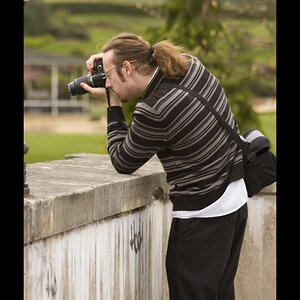
![[No title]](/data/xfmg/thumbnail/37/37523-291af5748bb3a98408cc748fb81bb365.jpg?1619738129)


![[No title]](/data/xfmg/thumbnail/38/38292-ab7b4579becf6f3bda3ef5b18219d707.jpg?1619738563)
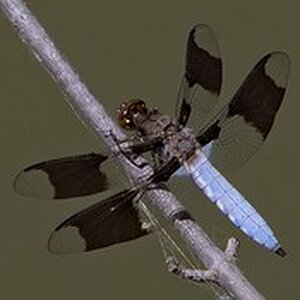

![[No title]](/data/xfmg/thumbnail/37/37525-e6d8ac7dbf90f97648e351449fc9330f.jpg?1619738130)



