Bubbles22
TPF Noob!
- Joined
- Mar 30, 2011
- Messages
- 57
- Reaction score
- 0
- Location
- Overland Park, KS
- Can others edit my Photos
- Photos OK to edit
Here is the problem. I have been seeing this editing technique all over. I can't figure out if it is a filter they use or what. Like 3 of my favorite people I follow are doing it.
Can Anyone help me figure out what it is? It is not just giving it a matte finish.
https://www.facebook.com/photo.php?...81348052.21086.117154628394734&type=1&theater
https://www.facebook.com/photo.php?...81348052.21086.117154628394734&type=1&theater
It is like a hazy but a dark haze. So it wouldn't be done by how you add the lighter haze in the quick layer panel.
Anyone???
TIA
I hope I can post links...if not I will erase them. Sorry
Can Anyone help me figure out what it is? It is not just giving it a matte finish.
https://www.facebook.com/photo.php?...81348052.21086.117154628394734&type=1&theater
https://www.facebook.com/photo.php?...81348052.21086.117154628394734&type=1&theater
It is like a hazy but a dark haze. So it wouldn't be done by how you add the lighter haze in the quick layer panel.
Anyone???
TIA
I hope I can post links...if not I will erase them. Sorry





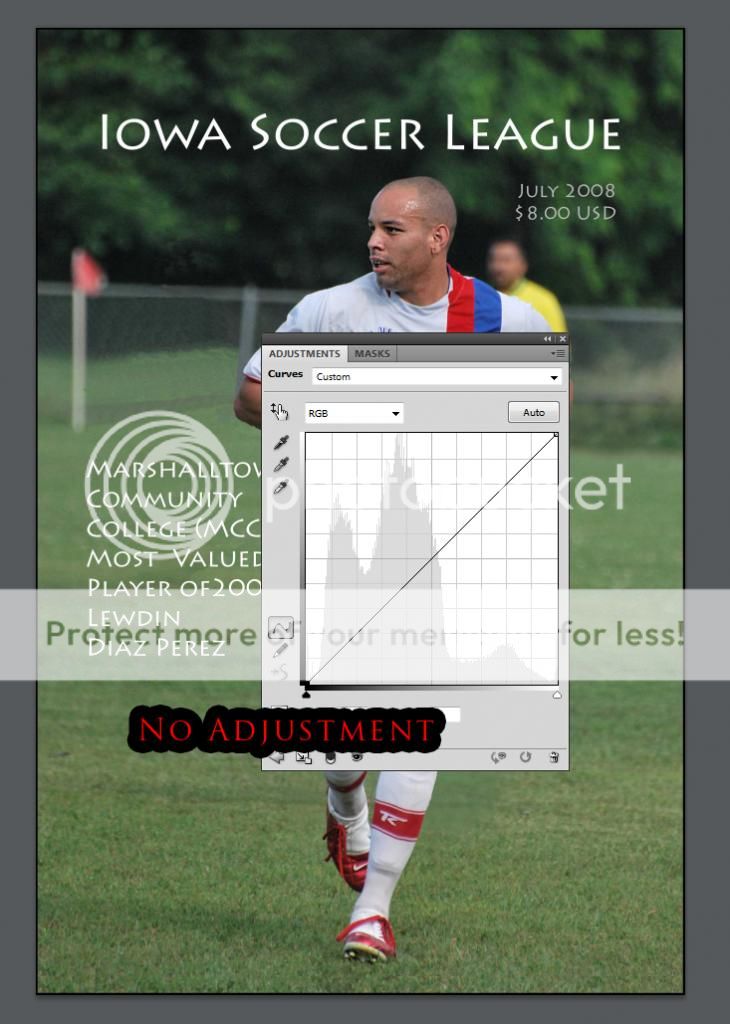
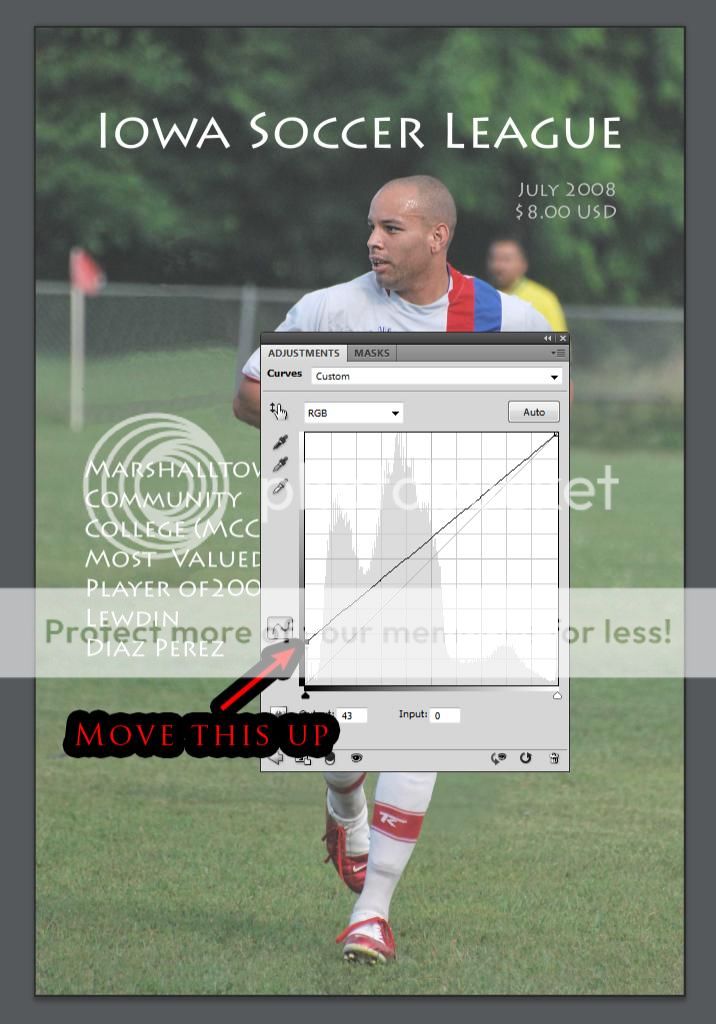

![[No title]](/data/xfmg/thumbnail/31/31095-2b52a6dcc956382cffdd384ae4d156f2.jpg?1619734612)









![[No title]](/data/xfmg/thumbnail/31/31012-f5e0c7cdea2f2c3e44737e3f61c2461a.jpg?1619734567)