Navigation
Install the app
How to install the app on iOS
Follow along with the video below to see how to install our site as a web app on your home screen.

Note: This feature currently requires accessing the site using the built-in Safari browser.
More options
You are using an out of date browser. It may not display this or other websites correctly.
You should upgrade or use an alternative browser.
You should upgrade or use an alternative browser.
is it possible to
- Thread starter filppilp2
- Start date
Sideburns
TPF Noob!
- Joined
- Aug 14, 2007
- Messages
- 2,796
- Reaction score
- 0
- Location
- Windsor, Ontario
- Can others edit my Photos
- Photos OK to edit
why would you use a camera to play audio? Am I missing something?
Or do you just want a video to playback through the speakers?
Or do you just want a video to playback through the speakers?
Snyder
TPF Noob!
- Joined
- Jul 21, 2007
- Messages
- 411
- Reaction score
- 9
- Location
- I travel all around the world
- Can others edit my Photos
- Photos NOT OK to edit
use a tape recorder that what its designed for.
djrichie28
TPF Noob!
- Joined
- Jan 24, 2008
- Messages
- 264
- Reaction score
- 7
- Location
- Waterloo, ON
- Website
- www.brilliantimages.ca
- Can others edit my Photos
- Photos OK to edit
i mean i want to record sound using the PA instead of the cameras microphone.
Still a bit confused on the question. If you want to use the camera strictly as an audio recorder then I don't think that is gonna fly. Most cameras that I know of that record video use their built in mics.
If you want to shoot a video with better quality audio, maybe you can record off the PA's mixer onto a digital recording device (mini disc, DAT, or CD, or directly to an audio recorder on a computer (I use 'cool edit')) And merge the two using video editing software. You just need to set up sync for the timing.
Good luck with your project. I hope I touched on what you are trying to accomplish.
phoenix_rising
TPF Noob!
- Joined
- Mar 14, 2008
- Messages
- 102
- Reaction score
- 0
- Location
- Detroit, Michigan
- Can others edit my Photos
- Photos OK to edit
Do not use your camera for audio! Modern camera mics cannot compare to a decent recording setup. My recommendation borrow a laptop, get some recording software a decent audio interface (MIDI) and some decent mics and do it the right way. Not only will it allow you mixing controls and allow you to record multiple parts, but it will also ensure you get a decent live recording. Thats what we used to record my old Jazz band (7 people) and it came out decent. We used my M-audio MIDI unit.
Or you can run by a music shop and buy a digital recorder for around $200 or less and hook up a few mics. It will record right to MP3 and will give you basic controls over the sound.
Keep in mind live recordings will never compare to a studio recording but thats exactly why you pay the big bucks for studio time. Shoot my college charged $400 an hour to use the studio there and that was nowhere near what you get from a pro studio.
Man I am glad I joined this forum. You guys need me! HDTVs, Audio recording, somehow it all ends up on a photography forum!
HDTVs, Audio recording, somehow it all ends up on a photography forum! 
Or you can run by a music shop and buy a digital recorder for around $200 or less and hook up a few mics. It will record right to MP3 and will give you basic controls over the sound.
Keep in mind live recordings will never compare to a studio recording but thats exactly why you pay the big bucks for studio time. Shoot my college charged $400 an hour to use the studio there and that was nowhere near what you get from a pro studio.
Man I am glad I joined this forum. You guys need me!
 HDTVs, Audio recording, somehow it all ends up on a photography forum!
HDTVs, Audio recording, somehow it all ends up on a photography forum! Helen B
TPF Noob!
- Joined
- Sep 16, 2007
- Messages
- 3,296
- Reaction score
- 467
- Location
- Hell's Kitchen, New York
- Can others edit my Photos
- Photos NOT OK to edit
Do not use your camera for audio! Modern camera mics cannot compare to a decent recording setup. My recommendation borrow a laptop, get some recording software a decent audio interface (MIDI) and some decent mics and do it the right way. Not only will it allow you mixing controls and allow you to record multiple parts, but it will also ensure you get a decent live recording. Thats what we used to record my old Jazz band (7 people) and it came out decent. We used my M-audio MIDI unit.
...
Do you mean MIDI? Surely you want an audio interface - ie something with an ADC, not an instrument control interface. Most computers these days have an ADC (analogue to digital converter) built in (on the sound card or motherboard). Though it isn't going to be as good as a studio ADC, it will be a lot better than the one in a digital still camera (ignoring the small detail that all the still cameras I'm aware of do not have analogue or digital audio-in jacks). Then all you need is an interface between the PA output (at mic or line level, not the speaker output) and the mini jack.
Best,
Helen
JerryPH
No longer a newbie, moving up!
- Joined
- Oct 14, 2007
- Messages
- 6,111
- Reaction score
- 15
- Location
- Montreal, QC, Canada
- Can others edit my Photos
- Photos NOT OK to edit
Since I've kinda dabbled in this too for the last 40+ years (music), and have a love of mixing technologies (music and computers... matter of fact, thats how I started in computers, via music and computers recording back 27-28 years ago), I think we need to better define what the OP wants and if it is viable.
There are some P&S cameras that do an ok job of recording voices via their mics, but to record from a PA system requires some kind of input (mic or midi).
I do not know of ANY camera that does this. Further more, if one was found, it was likely of extremely limited use as a device designed PRIMARILY as a photo taking device is NOT made to record sound.
Use a sound recodring device. My suggestion (as it was from someone else), is to use a laptop with the proper inputs. You can get most ANY kind of imputs available on the market, from multiple MIDI inputs to audio/video and even an extermal board for several mic (1/4" jack), inputs.
This would guarantee you both superior quality and lengths of available recording time as well as the ability to mixdown and also modify the sounds to your needs.
As a basic setup, one could start with something as simple as a portable laptop running something like Adobe Audition (great little app, I use it all the time). Use the mic inputs of your laptop and cable yourself into the PA system... and record away!
There are some P&S cameras that do an ok job of recording voices via their mics, but to record from a PA system requires some kind of input (mic or midi).
I do not know of ANY camera that does this. Further more, if one was found, it was likely of extremely limited use as a device designed PRIMARILY as a photo taking device is NOT made to record sound.
Use a sound recodring device. My suggestion (as it was from someone else), is to use a laptop with the proper inputs. You can get most ANY kind of imputs available on the market, from multiple MIDI inputs to audio/video and even an extermal board for several mic (1/4" jack), inputs.
This would guarantee you both superior quality and lengths of available recording time as well as the ability to mixdown and also modify the sounds to your needs.
As a basic setup, one could start with something as simple as a portable laptop running something like Adobe Audition (great little app, I use it all the time). Use the mic inputs of your laptop and cable yourself into the PA system... and record away!
Helen B
TPF Noob!
- Joined
- Sep 16, 2007
- Messages
- 3,296
- Reaction score
- 467
- Location
- Hell's Kitchen, New York
- Can others edit my Photos
- Photos NOT OK to edit
I'm still puzzled about why MIDI is being mentioned.
Both Windows and Mac OS have built-in audio recorders that are capable of two-channel recording at a user-specified sampling rate and bit depth - as long as it is within the capabilities of the ADC.
Best,
Helen
Both Windows and Mac OS have built-in audio recorders that are capable of two-channel recording at a user-specified sampling rate and bit depth - as long as it is within the capabilities of the ADC.
Best,
Helen
JerryPH
No longer a newbie, moving up!
- Joined
- Oct 14, 2007
- Messages
- 6,111
- Reaction score
- 15
- Location
- Montreal, QC, Canada
- Can others edit my Photos
- Photos NOT OK to edit
I'm still puzzled about why MIDI is being mentioned.
Not sure really... in my case, the interface that I was discussing just happens to have 2 MIDI and 4 1/4" jack inputs, not sure if it is pertinent to the user's needs or not.
filppilp2
TPF Noob!
- Joined
- Feb 19, 2008
- Messages
- 6
- Reaction score
- 0
- Can others edit my Photos
- Photos OK to edit
now im starting to think that this a stupid question.
I have a condensor mic that i want to use as the cameras microphone when im recording, instead of the its own microphone. i have a comp
with recording software and a digital pre sonus firebox.
if there is a number of ways tell me.
here's a review of the camera i have:
http://www.dpreview.com/reviews/canons5is/
I have a condensor mic that i want to use as the cameras microphone when im recording, instead of the its own microphone. i have a comp
with recording software and a digital pre sonus firebox.
if there is a number of ways tell me.
here's a review of the camera i have:
http://www.dpreview.com/reviews/canons5is/
How good of an electrician are you? If you want to try and open the body up and wire the condenser mike in place of the built in mike, then it might be possible. Otherwise. NO.
Of course if you do try to do something like this keep in mind it will void your warranty.
Of course if you do try to do something like this keep in mind it will void your warranty.
Similar threads
- Replies
- 3
- Views
- 571
- Replies
- 2
- Views
- 451
- Replies
- 22
- Views
- 3K

![[No title]](/data/xfmg/thumbnail/34/34066-70cfbd1a7917f22be4d9ded0bd7542d8.jpg?1619736262)


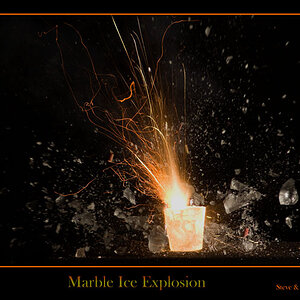


![[No title]](/data/xfmg/thumbnail/34/34067-9bb852bbf811fde3ef7941f42366412b.jpg?1619736262)



![[No title]](/data/xfmg/thumbnail/34/34064-66d345cd6eebe4b9f97597e03008d3b7.jpg?1619736260)
