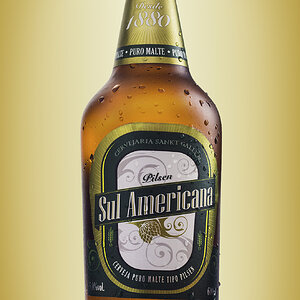Whiskey
TPF Noob!
- Joined
- Feb 18, 2013
- Messages
- 26
- Reaction score
- 0
- Location
- Vista, CA
- Can others edit my Photos
- Photos OK to edit
Hello all!
This is a tough shot to get, but I'm trying to figure out how my camera captures different situations so that when I really want to make shot I'll know what I need to do. It was late in the day, the foreground was shadowed, and there was a beautiful blue sky above. I shot in Manual, metered on the shadows, but had the camera slightly under expose them in hopes of capturing the bright blue sky above, but the sky clipped badly.
Is there any way I could edit this photo to make the sky look more natural? Is there anyway other than HDR that I could have shot this to make the sky show up?
It is a pano BTW.
Thanks,
Whiskey

This is a tough shot to get, but I'm trying to figure out how my camera captures different situations so that when I really want to make shot I'll know what I need to do. It was late in the day, the foreground was shadowed, and there was a beautiful blue sky above. I shot in Manual, metered on the shadows, but had the camera slightly under expose them in hopes of capturing the bright blue sky above, but the sky clipped badly.
Is there any way I could edit this photo to make the sky look more natural? Is there anyway other than HDR that I could have shot this to make the sky show up?
It is a pano BTW.
Thanks,
Whiskey

Last edited: