thenikonguy
TPF Noob!
- Joined
- Jul 26, 2009
- Messages
- 589
- Reaction score
- 0
- Can others edit my Photos
- Photos OK to edit
I'm really enjoying this photo, and at a first glance, it looks a bit to dark to me, but then, when I look a little harder, I just can't make myself brighten it.
What do you guys think?

What do you guys think?







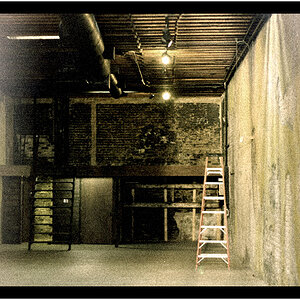
![[No title]](/data/xfmg/thumbnail/42/42230-fa8ace50a80342c7d91db1431f911bab.jpg?1619740048)







![[No title]](/data/xfmg/thumbnail/40/40308-f92e28f094216c151f3ad1fd7453c99b.jpg?1619739413)
