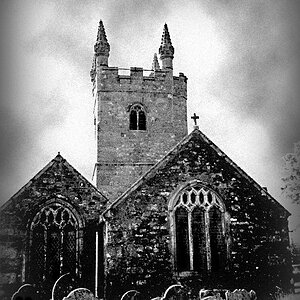Thalion
TPF Noob!
- Joined
- Dec 3, 2017
- Messages
- 10
- Reaction score
- 3
- Can others edit my Photos
- Photos NOT OK to edit
Hi
I currently have Eos 1100d/Rebel T3, and I have seen advertised Eos 750d/Rebel T6i at a nice price.
I am really on a budget, sort of shouldn't upgrade at all, but I really want to...
A few of the things I'm currently not happy about with 1100d;
It can't (I think) use a wireless remote
I think it's difficult to get sharp shots on a distance. Not that the pics are soft, more that they seem «muddy».
The screen doesn't flip out, it kills my neck when shooting down on the ground.
That's just what I could think of right now.
Any thoughts? Is this upgrade worth it?
I currently have Eos 1100d/Rebel T3, and I have seen advertised Eos 750d/Rebel T6i at a nice price.
I am really on a budget, sort of shouldn't upgrade at all, but I really want to...
A few of the things I'm currently not happy about with 1100d;
It can't (I think) use a wireless remote
I think it's difficult to get sharp shots on a distance. Not that the pics are soft, more that they seem «muddy».
The screen doesn't flip out, it kills my neck when shooting down on the ground.
That's just what I could think of right now.
Any thoughts? Is this upgrade worth it?






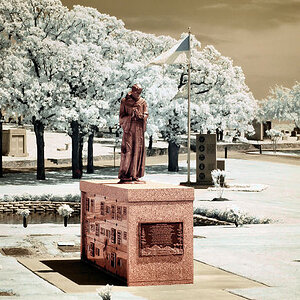


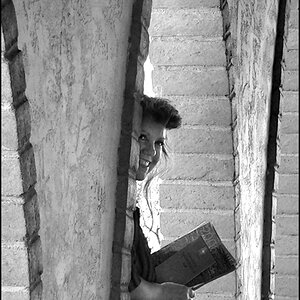
![[No title]](/data/xfmg/thumbnail/30/30858-42113a4c092a5983afa30e5c35cce4d0.jpg?1619734478)
![[No title]](/data/xfmg/thumbnail/42/42468-f720ff996eb9cc6554c0019901223156.jpg?1619740193)