- Joined
- May 1, 2008
- Messages
- 25,418
- Reaction score
- 4,999
- Location
- UK - England
- Website
- www.deviantart.com
- Can others edit my Photos
- Photos OK to edit
Aperture priority is probably the most widely used mode these days. If you use exposure compensation and review the histogram it can do very well for you. Indeed in some areas its superior to manual mode (eg shifting light and action situations - since the camera can keep up with the changing light far faster than the user can).
For landscapes though manual mode can be very useful; the scene isn't (typically) going anywhere so you've got time. Plus proper use of it means you can do things like bracket shots for merging into HDR or mess around with the settings to get an exposure you want without having any subtle shifting in the lighting messing things up (ergo without the camera changing settings)
Edit 0 also note that most home computer screens are oftne set to be high brightness and high contrast by default. You can get screen calibrators (such as the Spyder or Colour Monkey) which will clip onto the screen and will then balance the output to be a fixed calibrated state.
Screens also drift naturally over time so calibration is a good thing to do every few weeks or so.
The idea here is that it gives you a known working start point for your screen that is always the same.
For landscapes though manual mode can be very useful; the scene isn't (typically) going anywhere so you've got time. Plus proper use of it means you can do things like bracket shots for merging into HDR or mess around with the settings to get an exposure you want without having any subtle shifting in the lighting messing things up (ergo without the camera changing settings)
Edit 0 also note that most home computer screens are oftne set to be high brightness and high contrast by default. You can get screen calibrators (such as the Spyder or Colour Monkey) which will clip onto the screen and will then balance the output to be a fixed calibrated state.
Screens also drift naturally over time so calibration is a good thing to do every few weeks or so.
The idea here is that it gives you a known working start point for your screen that is always the same.



 )
)





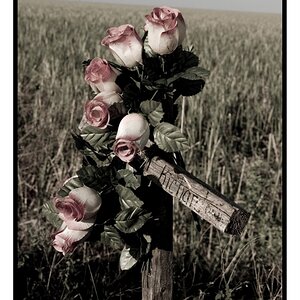


![[No title]](/data/xfmg/thumbnail/39/39192-04c5ebace34cd7a5fdf0ddd1f70db4c7.jpg?1619738908)
![[No title]](/data/xfmg/thumbnail/32/32717-74f4cee577117aa4476c9eb68fec51c7.jpg?1619735622)


