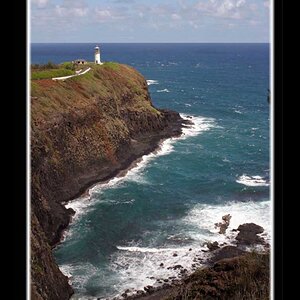squirrels
No longer a newbie, moving up!
- Joined
- Nov 3, 2012
- Messages
- 908
- Reaction score
- 437
- Can others edit my Photos
- Photos OK to edit
As for shooting at a different time...I can't choose my time of day all the time particularly when this location is 2 hours away...with my 6, 4 and 4 month old...things get crazy!
Whoa. You are busy, my friend. I haven't done this exact thing in GIMP, but I saw this tutorial for it. The program is free and can provide you with a mixture of emotions from elation to teeth grinding frustration. Kind of like kids, except for the free part. GIMP - Blending Exposures
ETA: What he said ^



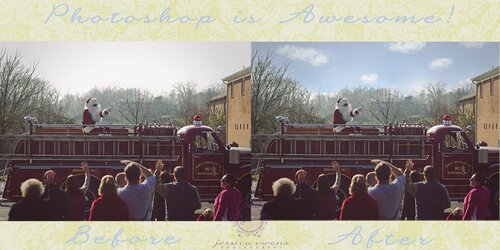
![[No title]](/data/xfmg/thumbnail/39/39190-ad9c6f150974752f1f888660cc52b68e.jpg?1619738907)
![[No title]](/data/xfmg/thumbnail/37/37130-15360a524d273bc7dcd0beda3e9299ee.jpg?1619737884)

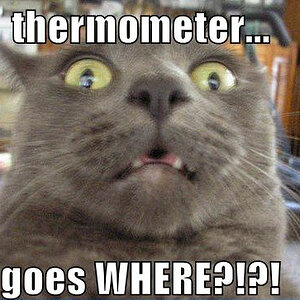

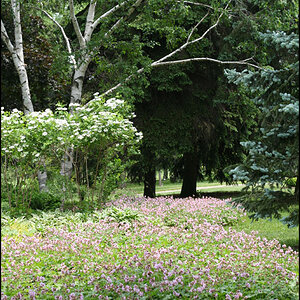
![[No title]](/data/xfmg/thumbnail/39/39187-9ec2507d9e5ef2843f7f00127c7abb4c.jpg?1619738905)
![[No title]](/data/xfmg/thumbnail/36/36399-041c9ebc3a39e89ec8e39243c0d43528.jpg?1619737551)
![[No title]](/data/xfmg/thumbnail/40/40297-5b7d12c4c72c43b505a6f575d338d573.jpg?1619739411)
![[No title]](/data/xfmg/thumbnail/39/39189-22b7e8d8eadc9cc3d7b341bfb336079e.jpg?1619738906)