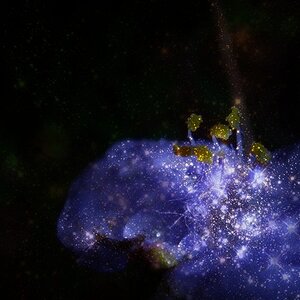Dominantly
TPF Noob!
- Joined
- Jul 30, 2009
- Messages
- 3,032
- Reaction score
- 168
- Location
- San Diego, CA (RB)
- Can others edit my Photos
- Photos NOT OK to edit
Background- I created a few photos comprised of about 12-13 individual raw files processed using CS5, which came out great; until I exported them. The files while open in CS5 or Lightroom, show good color, but when you export them into JPEG format they become muted. The preset I use works great for any single photo, but these mega photos seem to give it a problem.
Anyone have any ideas what the problem could be? Could it be simply that the files are just too large to render correctly?
Anyone have any ideas what the problem could be? Could it be simply that the files are just too large to render correctly?





![[No title]](/data/xfmg/thumbnail/41/41819-f9479f2ecfaf8e9491a13a92e02e640a.jpg?1619739903)
![[No title]](/data/xfmg/thumbnail/32/32433-abebb6cea0cf29d5f27d9054c7b0664e.jpg?1619735443)