jenn76
TPF Noob!
- Joined
- Aug 28, 2008
- Messages
- 230
- Reaction score
- 0
- Location
- North Carolina
- Website
- www.photographicmemories.me
- Can others edit my Photos
- Photos OK to edit
I just finished a shoot for a friend of her baby. This was a "gift" for her in lieu of a baby shower gift. I don't see her much, so the little guy is 6 months old. Anyway, it's not like I charged her or anything, but she drove almost an hour for this... I was looking at the pics after I dumped them onto my Mac, and noticed they were all grainy! So I checked my photo info, and they are at an ISO of 1600!!!! Crap!!!! I have just begun shooting in manual, and I switch back and forth between Av, manual, and auto (if I'm having issues with a manual setting, since I'm still new at it). So I'm not sure when it happened (since I never set it at 1600 myself), but every photo I've looked at is set at that. So can these be saved? I don't have photoshop. I have Gimp, but I'm not very good with it. Any ideas? Thanks in advance! 


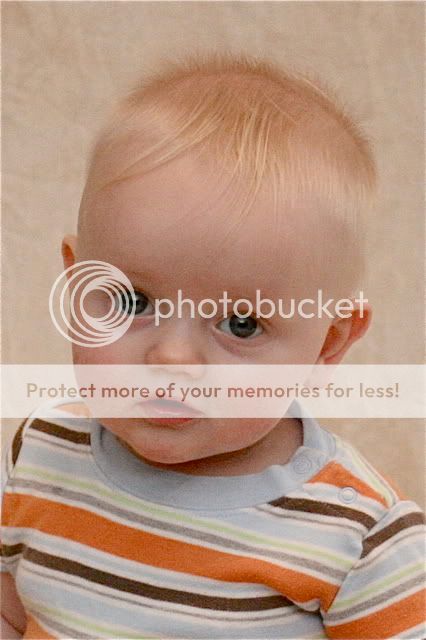











![[No title]](/data/xfmg/thumbnail/34/34347-8b81549fefc38aca163688d07a9f5ced.jpg?1619736384)
![[No title]](/data/xfmg/thumbnail/34/34591-00eecceb873550182f83f33a45a9460c.jpg?1619736565)



![[No title]](/data/xfmg/thumbnail/34/34344-0b42e0e92ad436e6710a1b9c4585d6df.jpg?1619736379)

