CThomas817
TPF Noob!
- Joined
- Aug 28, 2017
- Messages
- 143
- Reaction score
- 8
- Can others edit my Photos
- Photos OK to edit
So... I did a newborn shoot in the fall and at the time the client wanted digitals and single prints, so I saved the edits in JPEG. Now months later, she decided she wants an album. With my printing company, I have to design the album page spreads first in a Photoshop doc, and then add the compressed spread to the album pages. This results in double jpeg compression. My printing company will take TIFF or JPEG only. Is there any possible way to save these photos? With the double compression I am getting banding and the colors are getting funky. Obviously in hindsight I would have saved them in PSD.


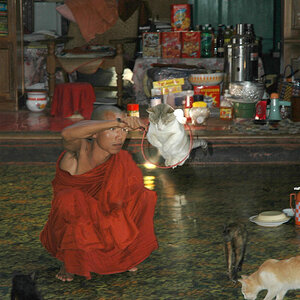

![[No title]](/data/xfmg/thumbnail/34/34069-7b423c5bb5d324f4d924cf839cc122b3.jpg?1619736265)







