herrkiser
TPF Noob!
- Joined
- Sep 26, 2010
- Messages
- 19
- Reaction score
- 0
- Location
- Knoxville, TN
- Can others edit my Photos
- Photos OK to edit
I'm new to digital photography and this is my first shot at pp. Would greatly appreciate CC please.
1.
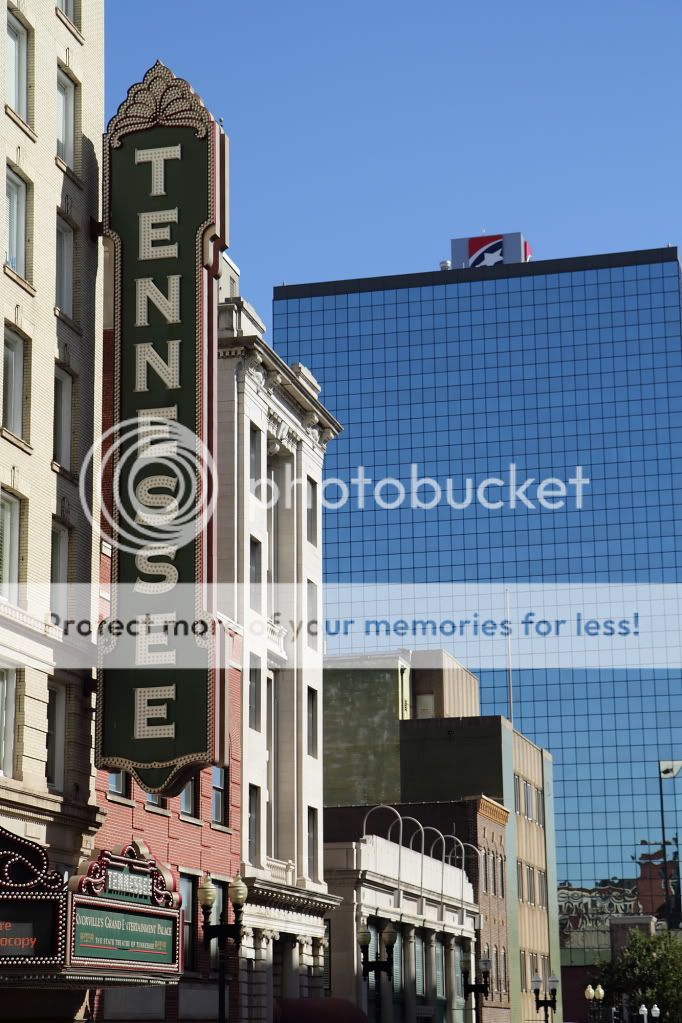
2.

3.
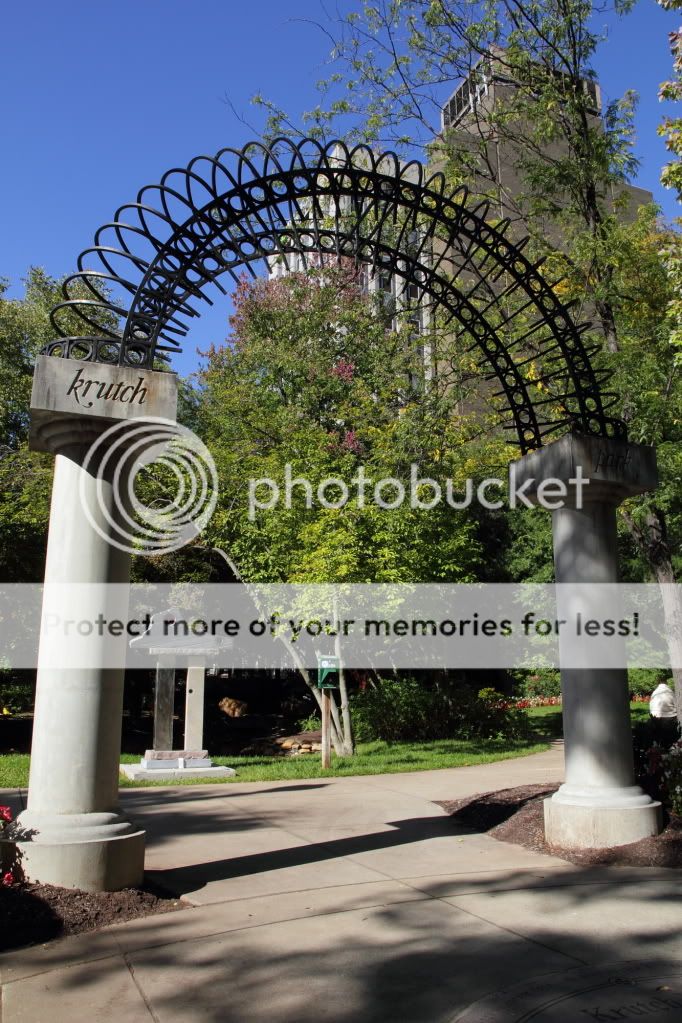
4.

1.
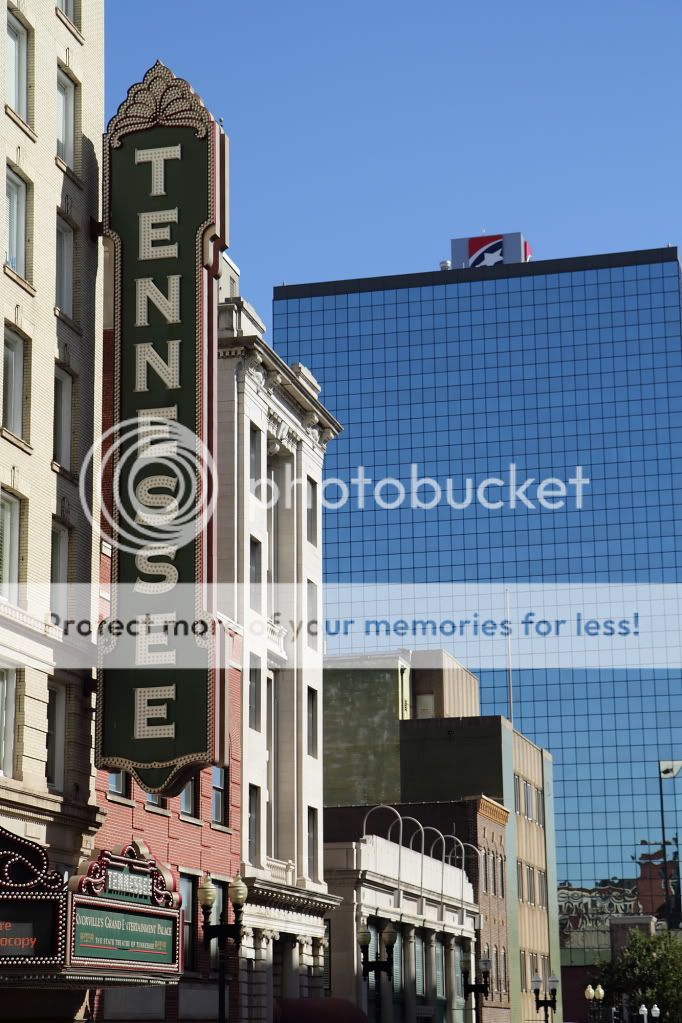
2.

3.
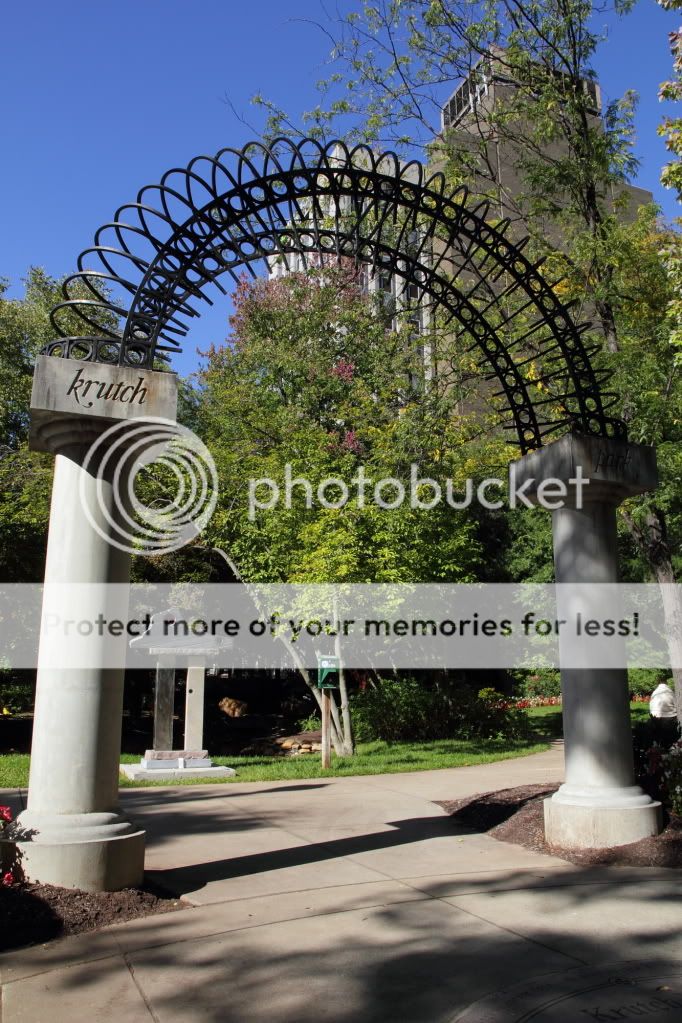
4.







![[No title]](/data/xfmg/thumbnail/38/38750-dbafc867a1461ce200c2405640d537ec.jpg?1619738704)

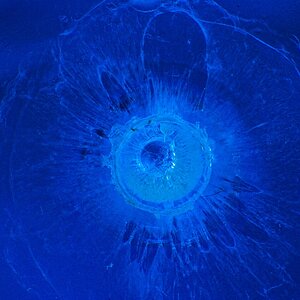


![[No title]](/data/xfmg/thumbnail/31/31743-3b294ee78fc71e7bfc025b01eafb0c2d.jpg?1619734986)


![[No title]](/data/xfmg/thumbnail/31/31740-83040d547efdbb1f87736f24d2e9985c.jpg?1619734985)


