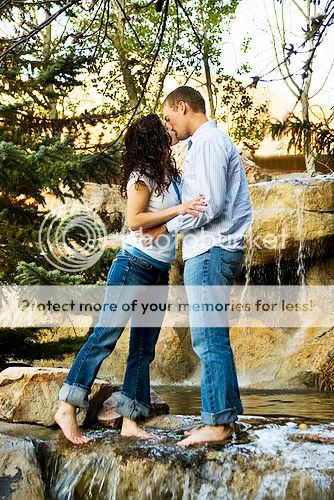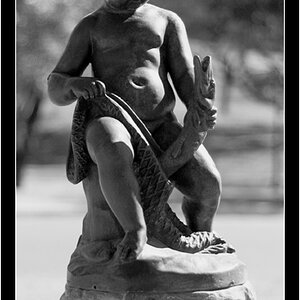twocolor
No longer a newbie, moving up!
- Joined
- Feb 26, 2008
- Messages
- 1,044
- Reaction score
- 227
- Location
- Utah
- Website
- www.twocolorphotography.com
- Can others edit my Photos
- Photos NOT OK to edit
Here is a photo shoot from this weekend. It was a two location shoot with a third location planned for this coming weekend.
The waterfall location is actually the Flying J Corporate Offices in Ogden, Utah, while the other location was the Ogden LDS Temple.

2.
Full Color or . . .

3.
black and white

4.

5.

6.

7.

8.

9.

The waterfall location is actually the Flying J Corporate Offices in Ogden, Utah, while the other location was the Ogden LDS Temple.

2.
Full Color or . . .

3.
black and white

4.

5.

6.

7.

8.

9.