mkaguiar
TPF Noob!
- Joined
- Sep 1, 2007
- Messages
- 11
- Reaction score
- 0
- Location
- Arizona
- Can others edit my Photos
- Photos OK to edit
Hi all, I would appreciate your feedback/critique on this. What would you recommend to improve the photo, or is it perfect  ? Should I have done anything different when taking the photo? I've only been able to get feedback from friends and family and I'm sure they're a bit biased.
? Should I have done anything different when taking the photo? I've only been able to get feedback from friends and family and I'm sure they're a bit biased.
http://www.kodakgallery.com/Slidesh...381407.99916596707.1188667042642&conn_speed=1
Hopefully you can access the above link. If not, please let me know and I'll resubmit.
Thanks to all for your help
http://www.kodakgallery.com/Slidesh...381407.99916596707.1188667042642&conn_speed=1
Hopefully you can access the above link. If not, please let me know and I'll resubmit.
Thanks to all for your help





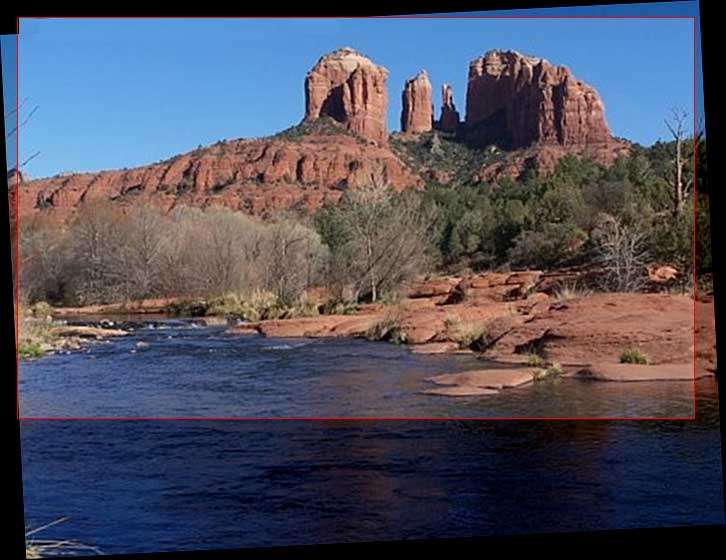




![[No title]](/data/xfmg/thumbnail/34/34071-9d82cc63ea930e951f24480c250e35d1.jpg?1619736266)

![[No title]](/data/xfmg/thumbnail/34/34074-6a0944aed6e17bffefb06aa0a3d41840.jpg?1619736266)




